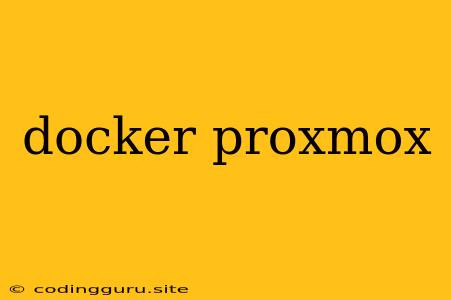Docker and Proxmox: A Powerful Combination for Virtualization
Are you looking for a way to streamline your application development and deployment process? Docker and Proxmox, when combined, offer a robust solution for containerized applications and virtual machines. This article will explore the benefits of this powerful duo and how they can enhance your IT infrastructure.
What is Docker?
Docker is an open-source platform that simplifies the process of building, running, and deploying applications in lightweight, portable containers. These containers package your applications and all their dependencies, ensuring consistent execution across different environments. Docker enables you to:
- Run applications consistently: Containers provide a predictable and isolated environment, eliminating the "it works on my machine" problem.
- Deploy applications rapidly: Docker makes it easy to move and scale your applications effortlessly.
- Optimize resource utilization: Containers share the host operating system's kernel, reducing overhead and improving resource efficiency.
What is Proxmox?
Proxmox is a powerful virtualization platform that provides a complete solution for managing virtual machines, containers, and software-defined storage. It offers a user-friendly web-based interface to manage your entire infrastructure. Key features of Proxmox include:
- Hypervisor: Proxmox offers both KVM (Kernel-based Virtual Machine) and LXC (Linux Containers) hypervisors.
- Virtual Machine Management: Create, manage, and monitor virtual machines with ease.
- Container Management: Run Docker containers directly within Proxmox for streamlined containerization.
- Software-defined Storage: Manage storage resources efficiently with ZFS and Ceph support.
Why Combine Docker and Proxmox?
The combination of Docker and Proxmox offers several benefits:
- Simplified Management: Proxmox provides a centralized platform to manage both virtual machines and Docker containers.
- Flexibility and Scalability: Choose the best approach for your applications: virtual machines for complex workloads and Docker containers for lightweight, microservices-based applications.
- Increased Resource Utilization: Efficiently utilize your server hardware by running both virtual machines and Docker containers on the same infrastructure.
- Enhanced Security: Proxmox offers robust security features, including access control, user management, and network isolation.
How to Use Docker with Proxmox
Here's how you can leverage Docker within your Proxmox environment:
- Install Proxmox: Download and install Proxmox on your server.
- Install Docker Engine: Install the Docker engine directly on the Proxmox host or within a virtual machine running on Proxmox.
- Create a Docker Container Template: Create a template for your desired Docker container, including the necessary image and configurations.
- Deploy Docker Containers: Use Proxmox to deploy your Docker containers based on the created template.
Example Use Case:
Consider a web application running on a Docker container that needs to be deployed across multiple servers.
- Virtual Machines: You can create a virtual machine on Proxmox, install Docker, and run your web application container on it. This offers a robust and isolated environment.
- Docker Containers: You can directly deploy your web application container within Proxmox, taking advantage of Proxmox's container management capabilities. This simplifies the deployment process and offers efficient resource utilization.
Conclusion
Combining Docker and Proxmox empowers you to manage your applications and infrastructure with increased flexibility, security, and efficiency. This powerful combination offers a compelling solution for modern, containerized application development and deployment. Whether you are a developer, system administrator, or business owner, leveraging this dynamic duo can significantly enhance your IT capabilities.