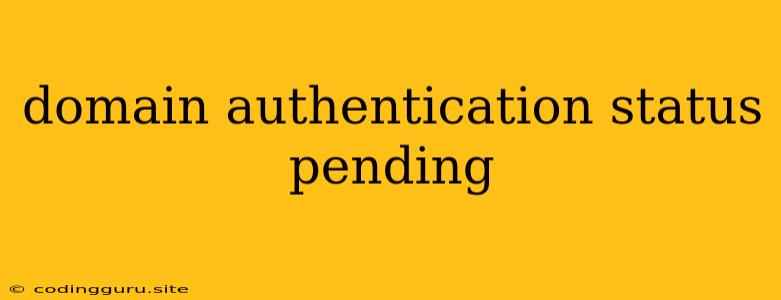Domain Authentication: What is it and Why is it Pending?
Domain authentication is a crucial step in verifying your ownership of a domain for various online services. It's commonly used when you want to connect your domain to platforms like Google Analytics, Google Search Console, or social media platforms. The process ensures that you are the rightful owner of the domain before granting you access to valuable features and data.
However, sometimes you might encounter a "domain authentication status pending" message. This can be frustrating, especially when you need to proceed with setting up your online services. Let's delve into the reasons behind this pending status and explore ways to troubleshoot it.
Why is My Domain Authentication Pending?
There are several reasons why your domain authentication might be stuck in a pending state. Here are some common culprits:
1. Incorrect DNS Record Configuration:
The most frequent cause is an error in the DNS records associated with your domain. Domain authentication often involves adding a specific record (usually a TXT record) to your domain's DNS settings. If this record is missing, incorrect, or not propagated properly, the authentication process will fail.
2. DNS Propagation Delay:
Even if the DNS record is correctly configured, it may take some time for the changes to propagate across the internet. This propagation delay can range from a few minutes to several hours, depending on your DNS provider and location.
3. Caching Issues:
Web browsers and DNS resolvers often cache DNS records to speed up website loading times. These cached records might prevent the authentication process from recognizing the new record you've added.
4. Authentication Service Errors:
Sometimes, the platform or service you're attempting to authenticate with might be experiencing temporary glitches or server issues. This can also lead to a pending authentication status.
Troubleshooting a Pending Domain Authentication Status
Now that you know the potential reasons, let's explore how to troubleshoot a "domain authentication status pending" issue.
1. Check your DNS Records:
- Log in to your Domain Registrar: Visit your domain registrar's website (the company where you registered your domain) and access your domain management panel.
- Find the DNS Settings: Look for an option like "DNS Settings," "DNS Management," or "Name Servers."
- Verify the TXT Record: Locate the TXT record that the authentication service instructed you to add. Ensure that the record content matches exactly, including case sensitivity.
- Ensure Propagation: Give the DNS record changes some time to propagate across the internet. This usually takes between 24-48 hours, but can vary depending on your DNS provider.
2. Clear Cache:
- Clear Browser Cache: Delete your browser's cache and cookies. This can help prevent cached DNS records from interfering with the authentication process.
- Flush DNS Cache: Use a DNS flush command (such as
ipconfig /flushdnson Windows orsudo dscacheutil -flushcacheon macOS) to clear your computer's DNS cache.
3. Contact Your DNS Provider:
If you're still facing issues after checking your DNS settings and clearing caches, reach out to your DNS provider's support team. They can help investigate potential issues with your DNS records or other configurations.
4. Contact the Authentication Service:
If you've confirmed your DNS records and waited for sufficient propagation time, consider contacting the authentication service's support team. They might be able to provide more specific guidance or troubleshoot any issues on their end.
Example Scenario: Google Analytics
Let's say you're trying to authenticate your domain with Google Analytics. Google Analytics will guide you to add a TXT record with a specific content to your DNS settings.
- Incorrect Record: If you accidentally type the record content incorrectly, Google Analytics won't be able to validate your domain, resulting in a pending status.
- Propagation Delay: Even if you correctly add the record, it may take a few hours for the changes to fully propagate. Google Analytics will still show a pending status until the changes are recognized across the internet.
Tips for Preventing Future Pending Issues
- Double-Check DNS Records: Always carefully verify the TXT record content provided by the authentication service before adding it to your DNS settings. Pay attention to capitalization and special characters.
- Use Reliable DNS Provider: Choose a reputable DNS provider with a good track record of performance and reliable propagation times.
- Monitor DNS Propagation: Use a DNS lookup tool (available online) to monitor the propagation status of your DNS records. This can help you identify potential issues early on.
Conclusion
Domain authentication is an essential process for verifying domain ownership and accessing various online services. A "domain authentication status pending" message can be frustrating, but it's usually caused by DNS record errors, propagation delays, or caching issues. By following the troubleshooting steps outlined above, you can effectively resolve these issues and get your domain authenticated successfully.