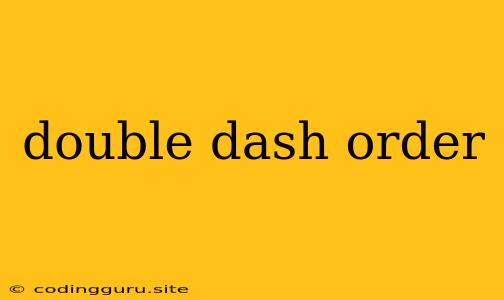Double Dash Order: A Guide to Understanding and Utilizing This Feature
The "double dash order" concept is a commonly used feature in various programming languages and command-line interfaces. While the term "double dash order" itself might not be the official term, it accurately describes the convention of using two hyphens (--) to denote options in these systems. This article will delve into the nuances of using double dashes in ordering options, providing clarity on its purpose and how it enhances user experience.
What is a "Double Dash Order"?
In many programming languages and command-line environments, options are used to modify the behavior of commands. These options are usually preceded by a single hyphen (-) in a short form or two hyphens (--) for a long form. The order of these options can be crucial, especially when you need to specify multiple options with values.
For instance, let's consider a hypothetical command-line tool that performs file operations.
mytool -o output.txt -f input.txt
In this example, -o is the option to specify the output file, and -f is the option for the input file. The order of these options is important; changing it would likely lead to incorrect behavior.
However, the "double dash order" comes into play when you need to provide additional arguments after the options, without ambiguity.
mytool -o output.txt -- --arg1 value1 --arg2 value2
The double dashes (--) indicate the end of options, and everything following them is treated as arguments. This ensures that arguments like --arg1 and --arg2 are not mistaken for options.
Benefits of Using Double Dash Order
-
Clearer Command Structure: Double dash order distinguishes between options and arguments, making commands more readable and understandable.
-
Increased Flexibility: It allows you to include arguments that might otherwise conflict with option syntax.
-
Consistency Across Systems: This convention is widely adopted across various tools and operating systems, ensuring a standardized approach.
-
Enhanced Scripting: When writing automated scripts, double dashes prevent parsing errors and ensure the correct interpretation of arguments.
Real-world Examples
-
Bash Scripting: In Bash scripts, double dashes are used to indicate the end of options when passing arguments to functions or other commands.
-
Git: Git uses double dashes when using the
git addcommand to specify files or folders to be added to the staging area. -
Python's
argparseModule: This module allows you to define command-line interfaces in Python, and double dashes are used to separate options from arguments.
Practical Tips
-
Always Use Double Dashes When Needed: Even if a command accepts arguments without ambiguity, it's good practice to use double dashes for clarity.
-
Avoid Using Options After Double Dashes: Once you use double dashes, any subsequent hyphens will be treated as part of the argument.
-
Document Your Usage: For any custom tools you create, clearly document the use of double dash order in the documentation.
Conclusion
The "double dash order" is a powerful feature that enhances command-line experience and script readability. It allows you to write cleaner, more robust code while ensuring the correct interpretation of options and arguments. By consistently using this convention, you can write more effective and maintainable scripts and command-line interactions.