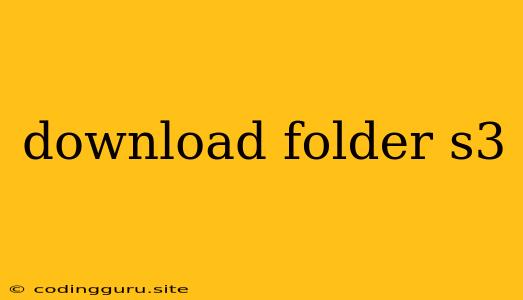Downloading Folders from Amazon S3: A Comprehensive Guide
Downloading an entire folder from Amazon S3 can seem daunting at first, but with the right approach, it's a straightforward process. Amazon S3 doesn't inherently support downloading folders directly. Instead, you need to leverage the S3 API to retrieve all the objects within a specific folder and then download them to your local system. This article will provide a comprehensive guide on how to effectively download folders from S3.
Understanding the Challenge
Amazon S3 stores data as objects, each with a unique key. A folder in S3 is represented by a common prefix for the object keys within that folder. S3 itself doesn't have the concept of a "folder" as a separate entity.
Methods for Downloading S3 Folders
There are a few common methods to download S3 folders:
1. Using the AWS CLI:
The AWS Command Line Interface (AWS CLI) offers a powerful and versatile way to interact with S3. You can utilize the aws s3 sync command to download the entire contents of a folder, including all its objects.
Example:
aws s3 sync s3://your-bucket-name/folder-name/ local-download-path/
2. Using the AWS SDKs:
AWS provides SDKs for various programming languages, such as Python, Java, and Node.js. These SDKs allow you to programmatically interact with S3, enabling you to list all objects within a folder and download them individually.
Example (Python):
import boto3
s3 = boto3.client('s3')
bucket_name = 'your-bucket-name'
folder_name = 'folder-name'
response = s3.list_objects_v2(Bucket=bucket_name, Prefix=folder_name)
for obj in response['Contents']:
s3.download_file(bucket_name, obj['Key'], f'local-download-path/{obj["Key"]}')
3. Using Third-Party Tools:
Several third-party tools are available that simplify the process of downloading S3 folders. These tools often provide graphical interfaces and user-friendly features. Popular options include:
- CloudBerry Explorer: Offers a GUI-based approach for managing S3 data, including downloading entire folders.
- S3 Browser: Provides a user-friendly interface for interacting with S3 buckets, including downloading folders.
Important Considerations
- Folder Structure Preservation: When downloading a folder from S3, ensuring the downloaded folder structure mirrors the original S3 organization is crucial.
- File Size and Number of Objects: For large folders with numerous files, consider downloading in smaller chunks to avoid potential issues with memory or timeouts.
- Security: Utilize the appropriate AWS credentials to ensure secure access to your S3 bucket.
Best Practices for Downloading S3 Folders
- Use AWS CLI or SDKs for Automation: These tools allow for scripting and automation, making the process efficient and repeatable.
- Employ Parallelism: For large folders, leverage the parallel capabilities of AWS CLI or SDKs to speed up the download process.
- Implement Error Handling: Include robust error handling in your code or scripts to ensure graceful handling of potential download failures.
Conclusion
Downloading folders from Amazon S3 requires a strategic approach, taking into account the object-based nature of S3. Utilizing the AWS CLI, SDKs, or third-party tools allows for effective retrieval of the entire contents of a folder. Remember to consider folder structure preservation, file size management, and security when implementing your download solution.