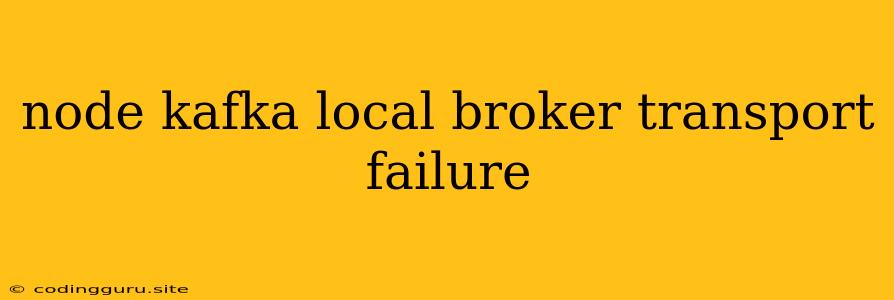Troubleshooting "Node Kafka: Local Broker Transport Failure"
Encountering a "Local Broker Transport Failure" error while working with Node.js and Apache Kafka can be frustrating, but with a systematic approach, you can identify the root cause and resolve it effectively.
Let's delve into the common reasons behind this error and how to tackle them:
Understanding the "Local Broker Transport Failure" Error
This error message typically signals a communication breakdown between your Node.js application and the local Kafka broker. The node-kafka library, a popular choice for interacting with Kafka in Node.js, relies on a reliable connection to the broker. When this connection fails, the library throws this error.
Common Causes of Local Broker Transport Failure
Here are the most frequent culprits behind this error:
1. Incorrect Broker Configuration:
- Invalid Host and Port: Ensure that the hostname and port you're using to connect to the local Kafka broker in your
node-kafkaconfiguration match the actual configuration of your local broker. Double-check thebootstrap.serverssetting in your Kafka configuration. - Missing or Incorrect Kafka Broker Configuration: Confirm that the local Kafka broker is correctly configured and running. Ensure that the necessary environment variables, such as
KAFKA_HOSTandKAFKA_PORT, are set appropriately.
2. Network Connectivity Issues:
- Firewall Block: Make sure your firewall isn't blocking communication between your Node.js application and the local Kafka broker. Temporarily disabling the firewall might help in diagnosing this issue.
- Network Problems: Check for general network issues that might impede communication. A simple ping test to the Kafka broker's hostname can reveal network connectivity problems.
- Local Broker Down: Verify that your local Kafka broker is actually running. Use the command
kafka-topics.sh --list --bootstrap-server localhost:9092to check if the broker is active.
3. Broker Unresponsive:
- Broker Overloaded: If the local Kafka broker is heavily loaded, it might be unable to respond to requests promptly. Check your broker's logs and performance metrics to identify potential resource constraints.
- Broker Crash or Hang: In rare cases, the Kafka broker might have crashed or encountered a critical error. Check the broker's logs for any error messages that might provide insights into the cause of the crash.
4. Incorrect Node.js Configuration:
- Missing Dependencies: Ensure that the necessary
node-kafkalibrary is installed and properly configured in your Node.js project. - Invalid Connection Settings: Review your
node-kafkaconnection settings (e.g.,kafka.connect()) to make sure they're accurate and match your local Kafka configuration.
5. Security Issues:
- Authentication Errors: If your Kafka broker uses authentication, double-check that your Node.js application is correctly configured with the necessary credentials (username, password, etc.).
- Authorization Errors: Ensure your application has the necessary permissions to access the required topics.
Troubleshooting Tips and Solutions
1. Start with Basic Checks:
- Verify Broker Configuration: Confirm that your local Kafka broker's hostname, port, and other settings in your
node-kafkaconfiguration are correct. - Check Network Connectivity: Ping the local Kafka broker's hostname to confirm network connectivity.
- Restart the Local Broker: Restart the Kafka broker, and if the issue persists, restart your Node.js application as well.
2. Logging and Debugging:
- Enable Kafka Broker Logging: Increase the logging level of your local Kafka broker to capture more details about potential errors.
- Node.js Debugging: Enable debugging in your Node.js application to gain more visibility into the interaction with
node-kafka. - Inspect Error Messages: Pay close attention to the specific error messages thrown by
node-kafka. These messages often provide valuable clues about the cause of the "Local Broker Transport Failure."
3. Network Considerations:
- Firewall Rules: Review firewall rules on your system to ensure they don't block communication between your Node.js application and the Kafka broker.
- Network Isolation: Check for network isolation issues. Ensure that your application and the Kafka broker are on the same network.
- Virtual Machines: If you're using virtual machines, make sure the network settings are configured correctly and that communication between the machines is enabled.
4. Local Broker Configuration and Health:
- Kafka Broker Logs: Analyze the Kafka broker's logs for any error messages or warnings that might relate to the connection failure.
- Broker Resource Utilization: Monitor the CPU, memory, and disk usage of the Kafka broker. High resource utilization could indicate a problem with the broker's capacity.
5. Node.js Application Code Review:
node-kafkaConfiguration: Carefully examine thenode-kafkaconfiguration in your Node.js code. Make sure all connection parameters are accurate and consistent with your local Kafka broker.- Code Logic: Analyze your application's logic to rule out any potential issues with how you're using
node-kafka.
Example of Troubleshooting
// Example Node.js code with node-kafka
const kafka = require('kafka-node');
// Connect to the local Kafka broker
const client = new kafka.Client({
kafkaHost: 'localhost:9092', // Ensure this matches your local Kafka configuration
});
// ... your application logic using kafka client ...
// Error handling
client.on('error', (err) => {
console.error('Kafka Client Error:', err);
});
In this example, you can:
- Check the
kafkaHost: Make sure it matches the hostname and port of your local Kafka broker. - Inspect the
errorevent: Review the error message for insights into the connection failure.
Conclusion
Resolving "Local Broker Transport Failure" errors in Node.js Kafka applications often requires a combination of careful configuration, thorough debugging, and understanding how your Node.js application interacts with the Kafka broker. By following the tips and solutions outlined in this article, you'll be well-equipped to identify and resolve this error efficiently, ensuring smooth operation for your Kafka-based applications.