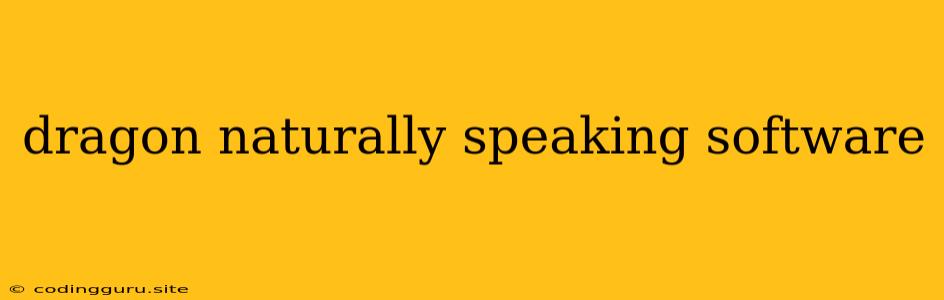Unlocking the Power of Your Voice: A Guide to Dragon NaturallySpeaking Software
Have you ever wished you could simply speak your thoughts and have them magically transform into text? With Dragon NaturallySpeaking software, that dream can become a reality. This powerful voice recognition software empowers you to dictate documents, emails, and even control your computer using just your voice. But how does it work, and how can you harness its potential to increase productivity and streamline your workflow?
Understanding Dragon NaturallySpeaking:
Dragon NaturallySpeaking is a sophisticated voice recognition program that uses advanced algorithms to convert spoken language into written text. It's designed to be user-friendly, allowing you to dictate and edit documents, control your computer, and even navigate the web – all without lifting a finger.
Here's how it works:
- Training: When you first install Dragon NaturallySpeaking, you'll go through a training process where the software learns your unique voice and speaking patterns. This is crucial for achieving accurate recognition.
- Voice Input: As you speak, the software converts your voice into digital signals.
- Speech Recognition Engine: The powerful engine analyzes the signals, identifying words and phrases based on your voice profile and a vast library of vocabulary.
- Text Output: The recognized text appears on your screen, allowing you to edit, format, and save your work.
Unleashing the Benefits of Dragon NaturallySpeaking:
Dragon NaturallySpeaking offers a wide range of benefits, especially for professionals and individuals who spend a lot of time typing.
Here are some key advantages:
- Increased Productivity: Dictation allows you to work faster, freeing your hands for other tasks. Imagine drafting emails, writing reports, or creating presentations without ever having to touch the keyboard.
- Improved Accuracy: Dragon NaturallySpeaking can achieve impressive levels of accuracy, especially after you've completed the training process.
- Accessibility for Everyone: The software provides a valuable alternative for people with physical limitations or disabilities who find typing difficult.
- Reduced Strain: By minimizing the need for constant typing, Dragon NaturallySpeaking helps reduce repetitive strain injuries and improve overall comfort.
Tips for Getting the Most Out of Dragon NaturallySpeaking:
- Clear and Concise Speech: Speak clearly and at a normal pace, avoiding slang or jargon.
- Proper Microphone Placement: Use a high-quality microphone and position it correctly for optimal sound capture.
- Regular Training: Periodically retrain Dragon NaturallySpeaking to adjust to any changes in your voice or speaking patterns.
- Explore Customization Options: Dragon NaturallySpeaking provides various customization options, including voice profiles, vocabulary, and commands. Experiment to find the settings that best suit your needs.
Real-World Applications:
Dragon NaturallySpeaking has found widespread adoption across different industries and professions.
Here are some examples:
- Writers: Dictating novels, articles, or scripts can be incredibly efficient with Dragon NaturallySpeaking.
- Lawyers: Quickly create legal documents, transcripts, and briefs.
- Doctors: Dictate medical reports, patient notes, and prescriptions.
- Students: Take notes during lectures or write essays more efficiently.
Conclusion:
Dragon NaturallySpeaking empowers you to break free from the constraints of the keyboard and unleash the power of your voice. Whether you're a professional looking to boost productivity or an individual seeking a more accessible way to interact with your computer, this software offers a transformative solution.
By embracing the benefits of voice recognition, you can unlock a world of possibilities, freeing your time, reducing strain, and maximizing your potential.