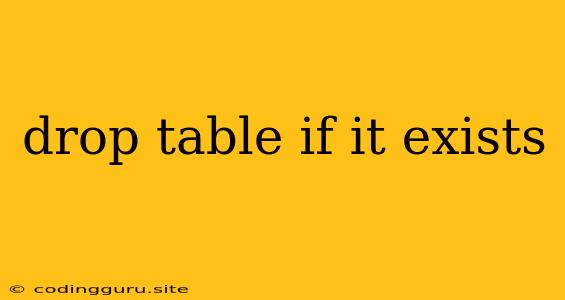Understanding the "DROP TABLE IF EXISTS" Command in SQL
In the world of relational databases, managing data effectively is crucial. This includes ensuring that your database schema remains organized and free from redundant or obsolete tables. The DROP TABLE IF EXISTS command is a powerful tool that allows you to gracefully manage your database schema by safely removing tables without causing errors if they don't exist.
Why Use "DROP TABLE IF EXISTS"?
Imagine you're working on a database project and you want to create a new table with a specific name. You might write a SQL command like this:
CREATE TABLE my_new_table (
column1 VARCHAR(255),
column2 INT
);
Now, let's say you mistakenly run this command again. What happens? You'll encounter an error because a table with the name "my_new_table" already exists. This is where the DROP TABLE IF EXISTS command comes into play.
How "DROP TABLE IF EXISTS" Works
The DROP TABLE IF EXISTS command elegantly handles this scenario. Here's how it works:
- Check for Existence: The command first checks if a table with the specified name already exists in your database.
- Conditional Deletion: If the table exists, it's safely deleted.
- No Action if Non-Existent: If the table doesn't exist, the command silently completes without raising any errors.
Syntax of the Command
The syntax of the DROP TABLE IF EXISTS command is straightforward:
DROP TABLE IF EXISTS table_name;
Where:
table_nameis the name of the table you want to delete.
Example Usage
Let's see how this command can be used in practice:
DROP TABLE IF EXISTS my_old_table;
This command will delete the table named "my_old_table" if it exists in the database. If the table doesn't exist, no action will be taken.
Benefits of Using "DROP TABLE IF EXISTS"
Using DROP TABLE IF EXISTS offers several advantages:
- Safe Deletion: It prevents errors if the table you're trying to delete doesn't exist.
- Clean Schema: It helps you maintain a clean and organized database schema by removing unnecessary tables.
- Simplified Development: It simplifies your development workflow by reducing the risk of errors related to table creation or deletion.
Best Practices
Here are some best practices for using the DROP TABLE IF EXISTS command:
- Be Cautious: Always double-check the table name before executing the command to ensure you are deleting the correct table.
- Use in Scripts: Integrate this command into your database scripts to ensure safe and consistent table management.
- Backup Data: Before using
DROP TABLE IF EXISTS, it's always a good practice to back up your database to prevent data loss.
Conclusion
The DROP TABLE IF EXISTS command is a powerful tool for managing your database schema safely and efficiently. By understanding its functionality and using it with best practices, you can ensure that your database remains clean, organized, and free from unnecessary tables.