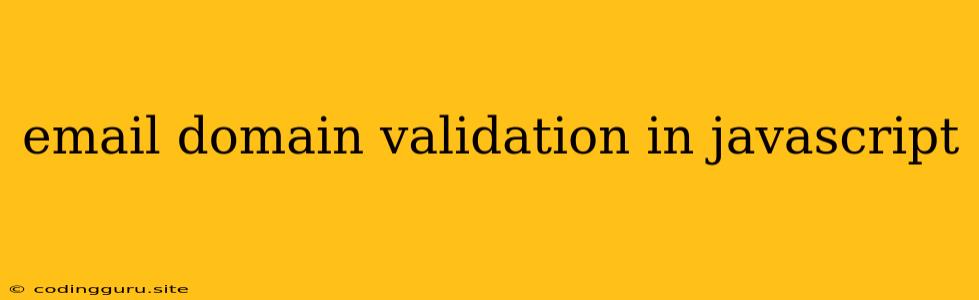Email Domain Validation in JavaScript: A Comprehensive Guide
Verifying the domain part of an email address is a crucial step in many web applications, ensuring data integrity and preventing spam. JavaScript provides several methods for achieving this task, each with its own advantages and limitations. This article will explore different approaches to email domain validation in JavaScript, offering insights into the best practices and potential pitfalls.
Why Validate Email Domains?
Validating email domains helps to:
- Prevent typos: Users often misspell their email addresses, leading to undeliverable messages. Domain validation can catch these errors before they cause issues.
- Reduce spam: Spammers frequently use fake domains or domains known for hosting malicious content. Domain validation helps filter out these suspicious addresses.
- Enhance user experience: Providing instant feedback on the validity of an email address ensures that users can correct mistakes before submitting their information.
- Improve data quality: Accurate email addresses are essential for communication, marketing, and data analysis.
Approaches to Email Domain Validation
Here are the most common methods for verifying email domains in JavaScript:
1. Regular Expressions (Regex)
Regex offers a basic approach to check for the presence of a valid domain name pattern:
function validateEmailDomain(email) {
const regex = /^[^\s@]+@[^\s@]+\.[^\s@]+$/;
return regex.test(email);
}
const emailAddress = "[email protected]";
console.log(validateEmailDomain(emailAddress)); // Output: true
const invalidEmail = "john.doe@example";
console.log(validateEmailDomain(invalidEmail)); // Output: false
Limitations:
- Basic pattern matching: Regex only checks for the general structure of an email address, not the actual existence of the domain.
- False positives: Regex can accept invalid domain names that are not actually registered.
2. DNS Lookup
A more robust method involves querying the Domain Name System (DNS) to verify if the domain name exists and is resolvable.
function validateEmailDomain(email) {
const domain = email.split('@')[1];
return new Promise((resolve, reject) => {
const dns = require('dns');
dns.lookup(domain, (err) => {
if (err) {
reject(err);
} else {
resolve(true);
}
});
});
}
validateEmailDomain("[email protected]")
.then(() => console.log("Domain exists!"))
.catch(err => console.error("Domain not found or error:", err));
Explanation:
- The code uses the
dnsmodule (available in Node.js) to perform a DNS lookup for the domain part of the email address. - The
lookupfunction attempts to resolve the domain name. If successful, it resolves the promise withtrue, indicating a valid domain. - If an error occurs during the DNS lookup, the promise is rejected, indicating an invalid domain.
Benefits:
- Accurate verification: DNS lookup provides a reliable check for the existence and resolvability of the domain.
- Handles edge cases: It can detect domains that are registered but not yet active or domains with complex DNS configurations.
Caveats:
- Network latency: DNS lookups can introduce latency, especially during initial setup or when dealing with remote servers.
3. Third-party APIs
Several APIs specialize in email validation and domain verification. These services typically offer:
- Real-time validation: Instant feedback on the validity of an email address.
- Comprehensive checks: Validation of email syntax, domain existence, disposable email detection, and more.
- Scalability: Ability to handle high volumes of requests.
Example (using a fictitious API):
function validateEmailDomain(email) {
const apiKey = "YOUR_API_KEY";
const apiUrl = "https://api.example.com/validate";
return fetch(`${apiUrl}?key=${apiKey}&email=${email}`)
.then(response => response.json())
.then(data => {
if (data.valid === true) {
return true;
} else {
return false;
}
})
.catch(error => {
console.error("API request failed:", error);
return false;
});
}
validateEmailDomain("[email protected]")
.then(isValid => console.log(`Email domain is valid: ${isValid}`))
.catch(err => console.error("Error during validation:", err));
Considerations:
- API costs: Many third-party services offer free tiers with limitations. You may need to consider paid plans for larger-scale applications.
- Data privacy: Ensure that the API provider adheres to privacy regulations and handles user data responsibly.
Best Practices for Email Domain Validation
- Prioritize user experience: Provide clear feedback to users about the validation status of their email address.
- Use a combination of methods: A multi-layered approach using regex for initial screening and DNS lookup or APIs for more thorough validation can enhance accuracy.
- Handle errors gracefully: Display informative messages to users in case of validation errors.
- Avoid excessive validation: Only validate domains that are truly critical to your application's functionality.
- Stay up-to-date: Keep your validation methods and APIs updated to handle emerging domain registration practices and security threats.
Conclusion
Email domain validation is a crucial aspect of building secure and reliable web applications. By employing appropriate techniques, you can effectively prevent typos, filter out spam, and improve the overall quality of your data. Choose the right approach based on your application's requirements, taking into account accuracy, performance, and cost considerations.