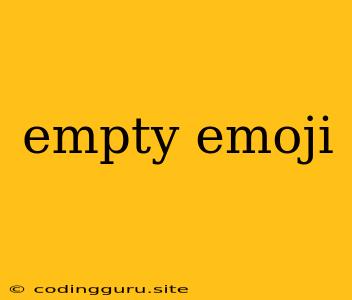The Mystery of the Empty Emoji: A Deep Dive into the Invisible Character
Have you ever encountered an empty emoji? It's a peculiar thing, appearing as a blank square or a small, unidentifiable symbol. While it may seem like a harmless quirk, it can actually cause problems in your applications, especially when working with strings and text data. This article will delve into the mystery of the empty emoji, exploring its origins, causes, and how to deal with it effectively.
Where Does the Empty Emoji Come From?
Empty emojis are not "real" emojis. They are typically the result of encoding errors, incorrect character handling, or unintended input. Here's a breakdown of the most common scenarios:
- Encoding Issues: Unicode, the standard for encoding characters, includes a vast number of characters, including emojis. Sometimes, different systems interpret the same Unicode code point differently, leading to the empty emoji.
- Incorrect Character Representation: Certain applications might represent emojis in a way that other applications don't recognize. This can occur when using specific libraries or frameworks that handle text differently.
- Unintentional Input: Sometimes, users may accidentally paste or insert an empty character into their text, unintentionally creating the empty emoji.
Identifying the Empty Emoji
Identifying the empty emoji can be tricky, as it might look different depending on the platform and context. Here are a few clues:
- Blank Square: The most common visual representation of an empty emoji is a blank square.
- Tiny Symbol: In some cases, you might see a tiny, unidentifiable symbol instead of a square.
- Invisible Character: The empty emoji can be completely invisible, making it even harder to detect.
Why is the Empty Emoji a Problem?
The empty emoji can cause various issues, mainly when working with strings and text data. These issues can arise in several scenarios:
- String Comparison: When comparing strings with the empty emoji, you might encounter unexpected results, as it might not be recognized as a valid character.
- Data Parsing: Some data parsing tools might fail to handle the empty emoji correctly, leading to incorrect data interpretation.
- User Input: If a user accidentally enters an empty emoji, it might cause problems with input validation and data processing.
How to Deal with the Empty Emoji
Dealing with the empty emoji can be frustrating, but there are several techniques you can use to mitigate its impact:
1. Unicode Normalization:
- What It Is: Unicode normalization is a process of converting strings to a standardized form.
- How It Helps: By normalizing your strings, you can ensure that the empty emoji is treated consistently across different systems and applications.
- Example: Many libraries and tools offer normalization functions. You can use a tool like
unicodedata.normalize()in Python to normalize your strings before processing them.
2. String Sanitization:
- What It Is: String sanitization involves removing or replacing unwanted characters, including the empty emoji.
- How It Helps: You can create rules to filter out or replace the empty emoji from your text data before using it.
- Example: You can use regular expressions to identify and remove the empty emoji from your strings.
3. Input Validation:
- What It Is: Input validation is a crucial step in preventing invalid characters from entering your application.
- How It Helps: By validating user input, you can ensure that the empty emoji is not accepted.
- Example: You can use a library like
validator.jsto validate input fields and prevent invalid characters, including the empty emoji, from being submitted.
4. Emoji-Specific Libraries:
- What They Offer: There are libraries designed specifically for handling emojis and their various representations.
- How They Help: These libraries can help you identify, remove, or replace empty emojis more effectively.
- Example: In Python, the
emojilibrary provides functions for detecting and handling emojis.
5. Understanding Encoding:
- What to Consider: Be aware of the different encodings used in your application and the potential for inconsistencies.
- How It Helps: By understanding the encoding used, you can choose the appropriate methods for handling the empty emoji.
Troubleshooting Tips
If you encounter the empty emoji in your application, here are some troubleshooting tips:
- Check Your Encoding: Ensure that you are using the correct encoding for your text data.
- Inspect Your Code: Review your code for potential errors in how you are handling strings and emojis.
- Use Debugging Tools: Use debugging tools to inspect the character representation of your strings and identify the empty emoji.
- Seek External Libraries: Consider using specialized libraries for emoji handling.
Conclusion
The empty emoji might seem like a minor nuisance, but it can lead to significant problems in your applications. By understanding the reasons behind its appearance and adopting the appropriate techniques, you can mitigate its impact and ensure your applications handle text data accurately.