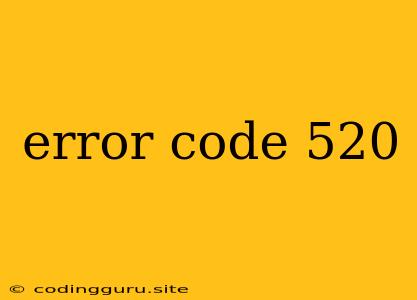The Enigma of Error Code 520: A Comprehensive Guide to Troubleshooting
Error code 520, a common yet cryptic message encountered in web browsing, can leave users bewildered. It typically signals a problem with the server's ability to process requests, leaving you staring at a blank screen instead of the website you hoped to access. But fear not, for this enigmatic code can be deciphered and conquered!
This article unravels the mysteries behind error code 520, equipping you with the knowledge and tools to understand its root causes and tackle it head-on.
What Does Error Code 520 Mean?
The ominous error code 520 is a sign that your browser, eager to display the requested website, received a response from the server that was deemed "incomplete." The server, in its attempt to fulfill your request, encountered a snag, preventing it from sending back a complete and usable response. This predicament often stems from issues within the server's infrastructure or configuration, creating a barrier between you and the digital content you seek.
Why Am I Seeing Error Code 520?
The cause of error code 520 lies within the server's domain, but pinpointing the exact culprit can be challenging. Here are some common suspects:
-
Server Overload: Just like any other system, servers have limits. When too many requests pile up, the server can become overwhelmed, leading to an inability to handle all incoming requests properly. This often occurs during peak traffic hours or due to a sudden surge in website popularity.
-
Misconfigured Firewall: A firewall is meant to protect your server from malicious intrusions, but sometimes it can become overly protective, blocking legitimate requests from reaching the server. Misconfigured firewall rules can inadvertently trigger error code 520.
-
Database Issues: Servers rely heavily on databases to store and manage website data. If the database is down, experiencing connectivity problems, or encountering internal errors, it can cripple the server's ability to deliver a complete response, leading to the dreaded 520.
-
Third-Party Plugins or Extensions: Certain plugins or extensions, while intended to enhance functionality, can sometimes clash with the server's setup or create compatibility issues, resulting in error code 520.
-
Network Outage: Issues within the network infrastructure connecting your server to the internet can cause interruptions, leading to incomplete responses and the 520 error.
How Do I Fix Error Code 520?
Solving error code 520 requires a multi-pronged approach, as the source could be multifaceted. Here's a breakdown of troubleshooting strategies:
-
Patience is Key: The error code 520 might be a temporary hiccup. Try refreshing the page or visiting the website later. The server may have resolved its underlying issue, allowing it to serve you the content you desire.
-
Check Server Status: If the website is hosted on a platform like WordPress, you might have access to a dashboard where you can check the server status. Look for any alerts or notifications that might explain the issue.
-
Clear Cache and Cookies: Cache and cookies, while intended to enhance your browsing experience, can sometimes cause conflicts. Clearing your browser's cache and cookies can resolve compatibility issues leading to error code 520.
-
Contact Website Admin: If the error persists, contact the website administrator or support team. They have access to server logs and can identify the root cause of the problem, offering a solution tailored to your specific situation.
What Can I Do as a Website Owner?
If you're the one responsible for managing the website exhibiting the error code 520, here are some steps you can take:
-
Monitor Server Load: Keep a close eye on your server's load and resource usage. If the server is consistently operating close to its capacity, consider scaling your infrastructure to accommodate the traffic.
-
Review Firewall Configuration: Scrutinize your firewall rules, making sure they aren't excessively restrictive. Look for any blocks that might inadvertently prevent legitimate requests.
-
Check Database Health: Ensure your database is running smoothly and accessible to the server. Regular backups and performance monitoring can help detect potential issues before they lead to 520 errors.
-
Disable Unnecessary Plugins: If you suspect a plugin is causing the issue, temporarily disable it to see if the error persists.
-
Consult a Professional: If you're unable to pinpoint the source of the problem, it's wise to seek help from a web developer or server administrator who can provide expert diagnosis and solutions.
Error Code 520 - A Recap
Error code 520 is a symptom of an underlying issue within the server's infrastructure or configuration. It signifies a server's inability to send a complete and usable response to your browser. While patience can be a virtue in this situation, actively troubleshooting involves analyzing the server's status, reviewing firewall settings, checking database health, and sometimes seeking professional assistance. By understanding the causes and implementing appropriate solutions, you can conquer error code 520 and enjoy seamless access to the digital world.