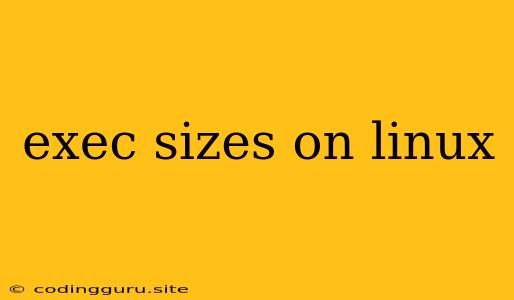Understanding and Managing Exec Sizes on Linux
Have you ever wondered about the size of executable files on your Linux system and how they impact your system's performance? The term "exec sizes" refers to the size of executable files, such as binaries and scripts, which are essential for running programs on your Linux system. Understanding these sizes is crucial for optimizing your system's resource utilization and overall efficiency.
What are Exec Sizes?
Exec sizes represent the amount of disk space occupied by executable files. These files contain the machine instructions that your computer's processor needs to run a program. When you execute a command, the operating system loads the corresponding executable file into memory, enabling the program to run.
The size of an executable file depends on several factors, including:
- Program complexity: More complex programs with extensive functionality tend to have larger exec sizes.
- Programming language: Different programming languages can generate executables of varying sizes. For example, C++ programs generally produce larger executables compared to Python scripts.
- Optimization techniques: Compilers and linkers can optimize executables to reduce their size, impacting the overall exec size.
- Dependencies: Executable files may depend on other libraries and shared objects, which contribute to the overall size.
Why Should You Care About Exec Sizes?
While small executables are generally preferred, exec sizes are not always indicative of a program's performance or efficiency. It's important to understand that:
- Disk space: Large executables consume more disk space, potentially leading to disk space constraints.
- Memory usage: During program execution, larger executables require more memory to be loaded, impacting system performance.
- Startup time: Programs with larger exec sizes may take longer to start up.
- Network transfer: When downloading or installing programs, larger executables require more time and bandwidth.
How to Check Exec Sizes?
You can easily check the size of an executable file using the ls command with the -l option:
ls -l /path/to/executable
For instance, to check the size of the bash shell executable, you can use:
ls -l /bin/bash
The output will display the size of the file in bytes, along with other information such as permissions and ownership.
Optimizing Exec Sizes
Here are some strategies for optimizing exec sizes on your Linux system:
- Choose efficient programming languages: Consider using languages like C, C++, or Rust that are known for generating relatively smaller executables.
- Enable compiler optimization: Utilize compiler optimization flags during compilation to reduce the size of your executables.
- Use static linking: While static linking can increase the overall exec size, it eliminates the need for external libraries, potentially improving performance in some cases.
- Minimize dependencies: Reduce the number of dependencies in your programs to minimize the overall size of your executables.
- Use compression: Compress executable files using tools like
gziporbzip2to reduce their size on disk.
Example
Let's consider a simple example of comparing exec sizes of Python and C executables:
-
Python:
def hello(): print("Hello, world!") if __name__ == "__main__": hello()Save this script as
hello.pyand runpython hello.pyto execute it. -
C:
#includeint main() { printf("Hello, world!\n"); return 0; } Save this code as
hello.c, compile it usinggcc hello.c -o hello, and run it using./hello.
You'll notice that the compiled C executable (hello) is significantly smaller than the Python script (hello.py). This difference highlights how programming language choice can influence exec sizes.
Conclusion
Exec sizes are an important aspect of Linux system administration. While they don't always directly correlate with performance, understanding and managing them can help you optimize your system's resource utilization and improve overall efficiency. By implementing the strategies discussed above, you can keep your executables lean and mean, ensuring your system runs smoothly and efficiently.