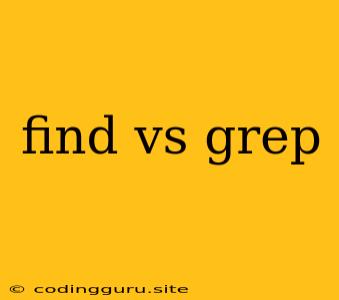Navigating the World of Text Searching: find vs. grep
When dealing with the vast amounts of data stored within a modern computer system, efficiently locating specific information is crucial. This is where two powerful command-line tools, find and grep, come into play. While both excel in searching, they tackle different aspects of the task, making them invaluable for distinct scenarios. Let's delve into the differences between find and grep to understand when to use each effectively.
What is find?
find is a command-line utility designed to search for files and directories within a specified directory hierarchy. It's a versatile tool that allows you to filter based on file names, types, sizes, dates, permissions, and even their content.
A Simple Example:
Let's say you want to find all files named "report.txt" within the current directory and its subdirectories:
find . -name "report.txt"
This command searches recursively starting from the current directory (".") for files with the name "report.txt".
What is grep?
grep (Globally search a Regular Expression and Print) is a command-line utility for searching plain-text data sets for lines that match a regular expression pattern. This pattern can be a simple string or a complex regular expression that defines specific search criteria.
A Simple Example:
Suppose you want to search for all lines in a file named "log.txt" that contain the word "error":
grep "error" log.txt
This command searches the file "log.txt" for lines containing the string "error" and prints them to the console.
When to Use find
-
Searching for files based on specific criteria: If you need to locate files based on attributes like file size, modification date, owner, or type,
findis your go-to tool. -
Locating files within a directory hierarchy:
findexcels at navigating directories and subdirectories to find files that match your criteria. -
Performing actions on found files:
findallows you to execute commands on the found files, such as deleting, renaming, or copying them.
When to Use grep
-
Searching for specific patterns within file content: If your goal is to locate lines containing a specific string or regular expression within a file,
grepis the ideal choice. -
Extracting data from text files:
grepis often used to extract specific information from log files, configuration files, or other plain-text files. -
Performing text manipulation:
grepcan be used to manipulate text, such as replacing specific patterns or printing only certain parts of a line.
Combining find and grep
For more complex searches, find and grep can be combined to achieve powerful results.
Example:
Imagine you want to find all files in your home directory that contain the word "password" and print their names:
find ~ -type f -exec grep "password" {} \; -print
This command uses find to locate all regular files ("-type f") in your home directory ("~") and then uses grep to search for lines containing "password" within each file. The -print option prints the names of the files containing the matching lines.
Key Differences:
| Feature | find |
grep |
|---|---|---|
| Purpose | Search for files and directories | Search for patterns within text |
| Scope | File system | Text data |
| Search criteria | File attributes (name, size, type, etc.) | Text patterns (strings, regular expressions) |
| Output | File paths | Matching lines of text |
Conclusion
Understanding the distinctions between find and grep empowers you to search and manipulate data effectively on the command line. find is your go-to tool for file-based searching, while grep excels at text pattern matching and extraction. By mastering these utilities, you unlock a world of efficient data management capabilities.