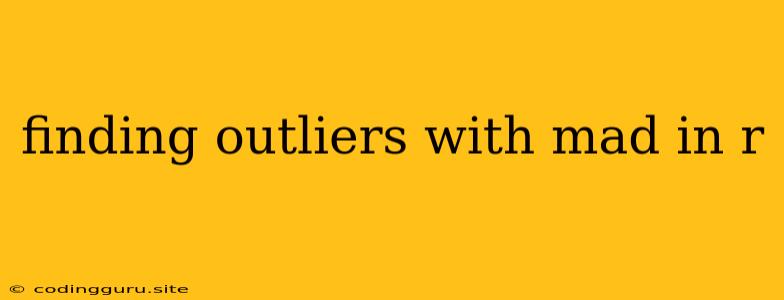Finding Outliers with MAD in R: A Comprehensive Guide
Identifying and handling outliers is a crucial step in data analysis and machine learning. Outliers are data points that significantly deviate from the rest of the data, potentially skewing your results and leading to inaccurate conclusions. While various methods exist for outlier detection, the Median Absolute Deviation (MAD) stands out as a robust and reliable approach, particularly when dealing with data that may not follow a normal distribution.
This article will guide you through the process of finding outliers using MAD in R. We'll cover the fundamental concepts of MAD, its advantages, and how to implement it effectively within your R workflow.
What is MAD?
MAD measures the dispersion of data points around the median. It's a more robust measure than the standard deviation, which is heavily influenced by outliers. The MAD calculates the median of the absolute deviations from the median of the data.
In simpler terms, MAD tells you how far, on average, data points are from the median. A higher MAD indicates a greater spread of data points.
Why Use MAD for Outlier Detection?
MAD excels in outlier detection because of its robustness:
- Insensitivity to Outliers: Unlike standard deviation, MAD is not affected by extreme values. This makes it a reliable measure for datasets potentially containing outliers.
- Robustness to Non-Normality: MAD doesn't assume a normal distribution in the data, making it suitable for various data types.
- Easy Implementation: Calculating MAD is straightforward in R, with built-in functions readily available.
How to Find Outliers with MAD in R
Let's illustrate the process with a practical example:
# Sample dataset
data <- c(1, 2, 3, 4, 5, 6, 7, 8, 9, 10, 100)
# Calculate the median
median_data <- median(data)
# Calculate MAD
mad_data <- mad(data)
# Define a threshold for outlier detection
threshold <- 3 * mad_data
# Identify outliers
outliers <- data[abs(data - median_data) > threshold]
# Print the outliers
print(outliers)
Explanation:
- Load Your Data: Replace
datawith your actual dataset. - Calculate the Median: This is the central value of the dataset.
- Calculate MAD: The
mad()function in R conveniently calculates the MAD for your data. - Set a Threshold: This defines the acceptable deviation from the median. A common practice is to use 3 times the MAD, but you can adjust this based on your data and requirements.
- Identify Outliers: Data points exceeding the defined threshold are considered outliers.
Visualizing Outliers with Boxplots
Boxplots are excellent visual tools for representing data distribution and highlighting potential outliers.
# Create a boxplot
boxplot(data, main = "Data Distribution", ylab = "Values")
The boxplot will visually display the median, quartiles, and potential outliers beyond the whiskers.
Addressing Outliers: Remove or Transform?
Once identified, outliers need to be addressed. Two common approaches are:
- Removal: You can remove outliers from your dataset if they are deemed erroneous or highly unlikely. However, be cautious, as removing too many data points might affect your results.
- Transformation: Techniques like log transformation or power transformations can help reduce the impact of outliers by compressing the data scale.
Conclusion
The Median Absolute Deviation (MAD) is a powerful tool for identifying outliers in datasets. Its robustness, ease of implementation, and effectiveness make it a valuable technique in various data analysis applications. By using MAD in R, you can gain a deeper understanding of your data, detect potential anomalies, and make more informed decisions.