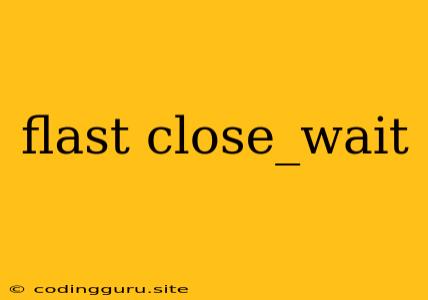Understanding the "CLOSE_WAIT" State in TCP Connections
In the world of networking, understanding the various states of a TCP connection is crucial for troubleshooting network issues. One such state is "CLOSE_WAIT," which often pops up in network analysis tools like netstat or ss. This state can cause confusion, as it might seem like a connection is still active while in reality, it's in a state of limbo.
What is CLOSE_WAIT?
CLOSE_WAIT is a TCP state that signifies a server process has finished sending all data to the client but is still waiting for the client to acknowledge the closure of the connection. Essentially, the server has initiated the closing process, but the client hasn't responded yet.
Why Does CLOSE_WAIT Occur?
There are a few reasons why a connection might enter the CLOSE_WAIT state:
- Client Crash: If the client process crashes or unexpectedly terminates before sending an acknowledgment (ACK) to the server, the server will enter CLOSE_WAIT waiting for a response that never comes.
- Client Network Issues: If the client is experiencing network connectivity problems, it might not be able to send the ACK to the server. This could be due to a temporary outage, network congestion, or firewall issues.
- Client Application Issue: Sometimes, the client application might be stuck in a state where it's unable to close the connection properly. This could be due to a bug in the application or a resource lock preventing the connection closure.
How to Detect and Troubleshoot CLOSE_WAIT
You can detect CLOSE_WAIT connections using tools like netstat or ss. For instance, the following command on Linux will list all established TCP connections, including those in CLOSE_WAIT:
netstat -a | grep CLOSE_WAIT
Troubleshooting Tips
- Identify the Client: By examining the netstat output, you can pinpoint the IP address and port of the client involved in the CLOSE_WAIT connection.
- Check for Network Issues: Ensure that the client has good network connectivity and that there are no firewalls or other network devices blocking communication.
- Investigate Client Application: Check the client application logs for any errors or warnings related to the connection closure.
- Restart or Kill the Client: In some cases, restarting the client application or terminating the process might resolve the issue.
Example Scenario:
Let's imagine a web server running on a server machine. A client connects to the server to download a file. The server successfully sends the file to the client, but the client crashes before acknowledging the file transfer. As a result, the server enters the CLOSE_WAIT state, waiting for an ACK that will never come.
Resolving CLOSE_WAIT
While CLOSE_WAIT connections might seem problematic, they usually don't pose a major threat to the server's stability. However, if you see a high number of CLOSE_WAIT connections, it might indicate a deeper issue.
Here are some ways to handle CLOSE_WAIT connections:
- Timeout: Most operating systems have built-in timeouts for TCP connections. After a certain period, the server will automatically close the connection, even if it hasn't received an ACK.
- Force Closure: In some cases, you might need to forcefully close the CLOSE_WAIT connection on the server side. You can do this using tools like kill or fuser on Linux or taskkill on Windows.
- Client Action: The primary solution often lies in fixing the issue on the client side. This might involve restarting the client application, resolving network connectivity problems, or addressing bugs in the client application.
Conclusion:
The CLOSE_WAIT state is a temporary condition in TCP connections. It usually isn't a cause for major concern, as the server eventually times out the connection. However, understanding the underlying cause of CLOSE_WAIT connections can help you troubleshoot and prevent similar issues in the future. By investigating the client's behavior and network conditions, you can often identify and address the root cause of CLOSE_WAIT and ensure smooth and reliable network communication.