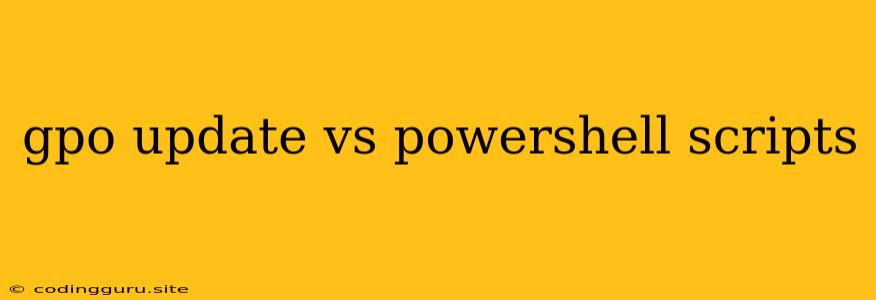When to Choose GPO Updates vs. PowerShell Scripts for Configuration Management
In the realm of Windows administration, managing system configurations efficiently is paramount. Two popular methods for achieving this are Group Policy Objects (GPOs) and PowerShell scripts. While both serve a similar purpose, understanding their strengths and limitations is crucial for choosing the right tool for the job.
What are GPO Updates?
GPOs are powerful administrative templates that define settings for various aspects of a Windows environment, including user and computer configurations. They provide a centralized approach to managing policies across an entire domain, offering features like:
- Centralized Configuration: GPOs allow you to define and deploy policies from a central location, eliminating the need for manual configuration on individual machines.
- Version Control: Each GPO revision is stored and can be rolled back if needed, ensuring a consistent and auditable configuration.
- Conditional Deployment: Policies can be targeted to specific user groups, organizational units, or even individual computers, ensuring precise application of settings.
What are PowerShell Scripts?
PowerShell is a powerful scripting language built for Windows administration. It allows you to automate repetitive tasks, manage systems remotely, and interact with various components of the Windows operating system. For configuration management, PowerShell scripts provide:
- Flexibility and Customization: PowerShell scripts offer a high degree of flexibility, allowing you to tailor your configurations to specific needs and scenarios.
- Dynamic Configuration: Unlike GPOs, which rely on pre-defined templates, PowerShell scripts can dynamically configure settings based on real-time conditions or user input.
- Advanced Functionality: PowerShell scripts enable access to a wide range of features and functionalities, including interacting with the registry, managing services, and manipulating files.
When to Choose GPO Updates
GPOs are ideal for:
- Standardized and Consistent Configurations: If you need to apply the same settings across all computers in your domain, GPOs provide a consistent and predictable approach.
- Simple and Straightforward Policies: For basic configurations like password complexity requirements or software restrictions, GPOs offer a simple and user-friendly interface.
- Managing User and Computer Settings: GPOs are well-suited for managing user and computer settings, such as default desktop settings, file system permissions, and application access.
When to Choose PowerShell Scripts
PowerShell scripts are a better choice for:
- Complex and Customized Configurations: If you require dynamic configurations that adapt to specific scenarios or user needs, PowerShell scripts provide the necessary flexibility.
- Advanced System Management: When you need to automate complex tasks, like installing software packages, configuring services, or interacting with remote systems, PowerShell scripts offer advanced functionalities.
- Integrating with Third-Party Tools: PowerShell scripts can interact with various tools and services, including Active Directory, Exchange, and Azure, expanding the scope of your configuration management.
Tips for Choosing the Right Tool
- Identify the Scope of Your Configuration: Determine the target audience for your configuration – whether it's all users in your domain, specific groups, or individual machines.
- Consider Complexity and Customization Needs: Analyze the complexity of your configuration and the level of customization required.
- Evaluate Time and Resources: Factor in the time required to develop, implement, and maintain your configurations.
- Leverage the Strengths of Each Tool: You can combine GPOs and PowerShell scripts to achieve more complex configurations. For example, use a GPO to define basic settings and a PowerShell script to extend or modify them.
Conclusion
GPO updates and PowerShell scripts both serve as powerful tools for managing configurations in a Windows environment. The choice between the two depends on the specific needs of your organization and the configuration requirements. By understanding their strengths and limitations, you can select the most appropriate tool for achieving your desired results.