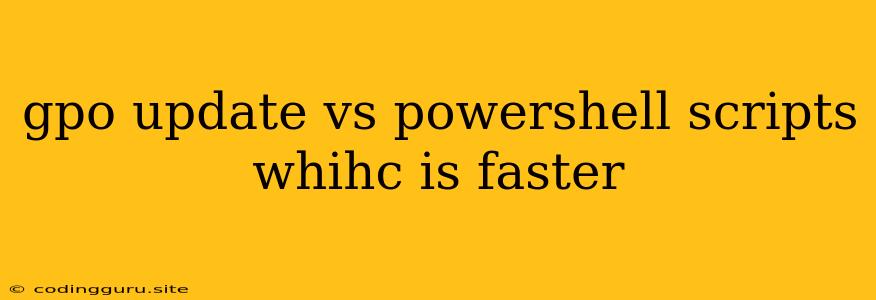The Great Debate: GPO Updates vs. PowerShell Scripts - Who Wins the Speed Race?
When it comes to managing Windows systems, you have a couple of trusty tools in your arsenal: Group Policy Objects (GPOs) and PowerShell scripts. Both are powerful in their own right, offering diverse ways to configure and manage your environment. But when it comes to speed, who takes the crown?
Let's dive into the world of GPO updates and PowerShell scripts to understand their strengths and weaknesses, ultimately helping you decide which one might be a better fit for your needs.
Understanding the Players
GPOs are the backbone of centralized configuration within Active Directory. They allow administrators to define policies that govern system settings, software installations, and user configurations across your entire network. Changes made to GPOs are replicated to Domain Controllers and then applied to client computers.
PowerShell scripts, on the other hand, offer unparalleled flexibility and automation. These scripts can execute tasks ranging from simple file operations to complex system configurations. They can be executed locally or remotely, offering granular control over individual machines.
The Speed Showdown: GPO Updates vs. PowerShell Scripts
GPO Updates:
-
Strengths:
- Centralised Management: GPOs streamline configuration across multiple machines.
- Consistency: Ensure uniform settings across the network, reducing inconsistencies and errors.
- Easy Rollback: Revert changes easily by modifying the GPO.
-
Weaknesses:
- Slower Deployment: GPOs often take longer to apply updates to client machines, particularly for large organizations with many computers.
- Limited Granularity: They typically apply settings to groups of machines, making it harder to target individual systems.
- Potential for Delays: The replication process for GPOs can lead to delays in applying changes.
PowerShell Scripts:
-
Strengths:
- Speed and Efficiency: PowerShell scripts can execute commands and apply settings much faster than GPOs.
- Targeted Execution: They offer precise control, allowing you to apply configurations to individual machines or specific groups.
- Customization: PowerShell scripts are highly customizable, allowing you to adapt them to meet specific needs.
-
Weaknesses:
- Manual Execution: PowerShell scripts require manual execution, which can be time-consuming for large-scale deployment.
- Maintenance: Maintaining and updating scripts can be a challenge, especially for complex environments.
- No Centralized Management: Lack of centralized management can lead to inconsistencies and potential conflicts when deploying settings across multiple machines.
So, Which One Is Faster?
The answer is not simple. It depends entirely on your specific needs and the scope of the configuration you're trying to achieve.
- For widespread configuration changes: GPOs can be more efficient when you need to apply consistent settings across a large number of machines. However, the initial deployment and subsequent updates might take longer.
- For quick, targeted changes: PowerShell scripts are often the better choice. Their speed and granularity allow you to quickly make changes to specific machines or groups without affecting the entire network.
Tips for Optimizing Speed
-
GPOs:
- Optimize GPO Size: Avoid including unnecessary settings to minimize the size of the GPO and reduce download time.
- Use Filters: Limit the scope of the GPO by using filters to target specific machines or user groups.
- Schedule Updates: Schedule GPO updates during off-peak hours to minimize impact on users.
-
PowerShell Scripts:
- Optimize Script Efficiency: Use efficient coding practices to minimize execution time.
- Remote Execution: Leverage PowerShell Remoting to execute scripts on remote machines simultaneously.
- Parallel Processing: Utilize parallel processing techniques to accelerate script execution.
The Verdict
Ultimately, the choice between GPO updates and PowerShell scripts depends on your specific needs and priorities. While PowerShell scripts are often faster for targeted changes, GPOs are more efficient for widespread deployments requiring consistency and centralized management.
By carefully considering the strengths and weaknesses of each approach and optimizing your implementation, you can choose the method that best meets your needs while maximizing speed and efficiency.