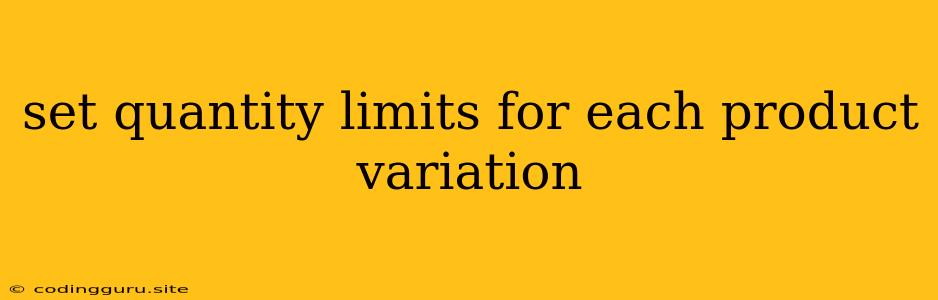Setting Quantity Limits for Each Product Variation: A Guide for E-commerce Success
Managing inventory efficiently is a crucial aspect of running a successful e-commerce business. It directly impacts customer satisfaction, order fulfillment, and profitability. A key strategy to optimize inventory management is setting quantity limits for each product variation. This ensures you don't oversell, avoid potential backorders, and maintain a healthy stock balance across your entire catalog.
Why Set Quantity Limits?
- Prevent Overselling: Setting limits ensures you never sell more of a specific variation than what you actually have in stock. This prevents disappointed customers and potential refunds due to unavailable items.
- Manage Demand: You can use quantity limits to control the sales velocity of certain product variations. For instance, you can limit the number of high-demand variations to encourage customers to explore other options.
- Optimize Inventory: Quantity limits help you better predict demand and manage your stock levels. You can adjust limits based on sales trends, seasonality, and promotional campaigns.
- Avoid Backorders: By setting limits, you minimize the chances of encountering backorders, which can delay deliveries and frustrate customers.
- Improve Customer Satisfaction: Customers appreciate transparency and predictability. When they know the stock availability upfront, they are less likely to experience disappointment or frustration.
How to Set Quantity Limits
The process of setting quantity limits depends on the e-commerce platform you use. However, the general principles remain the same:
- Identify Product Variations: Start by clearly identifying all the variations of each product. This might include color, size, material, or any other customizable options.
- Determine Stock Levels: Accurately determine your current stock levels for each variation.
- Set Limits: Now, decide on the quantity limits for each variation based on your inventory levels, sales trends, and desired stock management approach.
- Implement Limits: Integrate the limits into your e-commerce platform's inventory management system. Most platforms offer this functionality.
Tips for Setting Effective Limits:
- Consider Seasonality: Adjust limits based on expected fluctuations in demand during specific seasons.
- Monitor Sales Trends: Keep a close eye on sales data and adjust limits as necessary to reflect changing customer behavior.
- Use Data-Driven Insights: Leverage analytics and data to identify popular variations and set limits accordingly.
- Allow for Flexibility: Don't be afraid to adjust limits based on real-time demand and inventory updates.
Example Scenario:
Let's say you sell T-shirts in various colors and sizes. You have 50 units of a specific T-shirt variation (red, medium). You could set a quantity limit of 10 units per customer. This would ensure you don't oversell the variation and that more customers have access to the product.
Benefits of Setting Quantity Limits:
- Improved Inventory Management: You gain better control over your stock levels, preventing overselling and minimizing backorders.
- Increased Customer Satisfaction: Customers experience smoother shopping experiences with accurate stock information and a reduced likelihood of disappointment.
- Enhanced Profitability: By avoiding overselling and backorders, you reduce potential costs and enhance your overall profitability.
Conclusion:
Setting quantity limits for each product variation is a crucial step in optimizing your e-commerce business. By preventing overselling, managing demand, and improving inventory accuracy, you enhance customer satisfaction and ultimately contribute to the success of your online store. Regularly review and adjust your limits based on changing market conditions and customer behavior to ensure a smooth and profitable online sales experience.