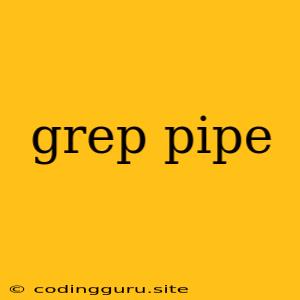Master the Power of grep and Pipes in Linux: A Comprehensive Guide
The Linux command line is a powerful tool for managing and manipulating data. Within this environment, grep and pipes (represented by the | symbol) are essential tools for extracting information and manipulating data. This guide will explore the world of grep and pipes, empowering you to harness their full potential.
What is grep?
grep is a fundamental command-line utility used for searching plain-text data sets for lines that match a regular expression. It stands for "globally search for a regular expression and print". Imagine grep as a magnifying glass for text files, allowing you to pinpoint specific patterns or keywords within them.
The Power of Pipes: Connecting Commands
Pipes are a vital mechanism in Linux, enabling you to chain commands together. The | symbol acts as a conduit, channeling the output of one command directly into the input of another. This seamless flow allows you to perform complex operations by combining multiple command's strengths.
Basic grep Usage: Finding Your Needle in the Haystack
Let's delve into the core functionalities of grep:
-
Basic Searching: At its simplest,
greptakes two arguments: a pattern and a file.grep "keyword" file.txtThis command searches for lines within
file.txtthat contain the word "keyword". -
Case Sensitivity: By default,
grepis case-sensitive. To ignore case, use the-iflag:grep -i "keyword" file.txt -
Multiple Files: You can search across multiple files using wildcards:
grep "keyword" *.txtThis will search all files ending in
.txtin the current directory.
Combining grep and Pipes: Unleashing the True Power
Here's where the real magic happens. By combining grep with pipes, we unlock a world of possibilities. Imagine you want to find all lines in a file that contain the word "error" and then count the number of occurrences. This can be achieved with a simple pipe:
grep "error" file.txt | wc -l
This command first uses grep to extract lines containing "error" and then pipes the output to wc -l (word count), which counts the number of lines.
Advanced grep Techniques: Fine-Tuning Your Searches
-
Regular Expressions:
greputilizes regular expressions, allowing you to create complex patterns.- Match any character:
., e.g.,grep "a.b" file.txtmatches lines with "aab", "abc", etc. - Match zero or more occurrences:
*, e.g.,grep "a*b" file.txtmatches "ab", "aab", "aaab", etc. - Match one or more occurrences:
+, e.g.,grep "a+b" file.txtmatches "aab", "aaab", etc., but not "ab". - Match the beginning of a line:
^, e.g.,grep "^error" file.txtmatches lines starting with "error". - Match the end of a line:
$, e.g.,grep "error${content}quot; file.txtmatches lines ending with "error".
- Match any character:
-
Filtering Output:
-vflag: Reverse the match, displaying lines that don't contain the pattern.
grep -v "error" file.txt-nflag: Display line numbers for matching lines:
grep -n "error" file.txt-cflag: Count the number of matching lines:
grep -c "error" file.txt
Examples: Putting it All Together
-
Finding all lines starting with "Error" in a log file:
grep "^Error" log.txt -
Filtering log files for specific error messages:
grep -i "connection refused" log.txt | wc -l -
Displaying lines containing "WARNING" and their corresponding line numbers:
grep -n "WARNING" log.txt -
Finding lines containing "error" that are not followed by "warning":
grep "error" log.txt | grep -v "warning"
Tips for Effective Use of grep and Pipes:
- Understand Regular Expressions: Spend time learning regular expressions. They significantly increase your ability to target specific data.
- Use Quotation Marks: Enclose patterns in quotation marks to prevent shell interpretation.
- Experiment and Explore: Don't be afraid to try different commands and combinations. The best way to master
grepand pipes is through practice.
Conclusion: A Powerful Arsenal in Your Command-Line Toolkit
grep and pipes are indispensable tools for anyone working with text data on the Linux command line. By mastering these utilities, you can efficiently search, filter, and manipulate data, boosting your productivity and problem-solving capabilities. Remember, practice makes perfect, so experiment, explore, and unleash the power of these commands.