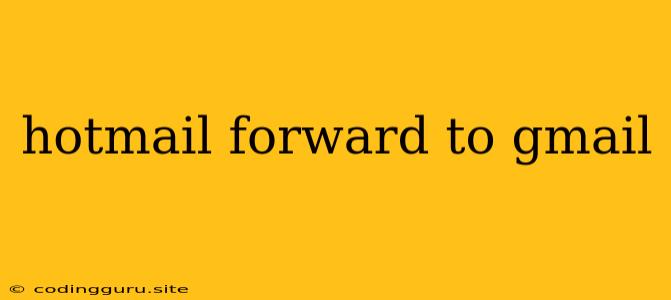Forwarding Your Hotmail Emails to Your Gmail Account
Do you have an old Hotmail account that you still use but wish you could access it through your Gmail inbox? Maybe you just want to consolidate all your emails in one place. Whatever the reason, forwarding your Hotmail emails to your Gmail account is a simple and effective solution.
Why Forward Hotmail to Gmail?
There are several reasons why you might want to forward your Hotmail emails to your Gmail account:
- Centralized Inbox: Manage all your emails in one convenient location.
- Improved Spam Filtering: Gmail's spam filtering is generally considered more robust than Hotmail's.
- Easier Access: Gmail is accessible from any device with an internet connection.
- Gmail Features: Access Gmail's features like labels, filters, and search functionality.
How to Forward Hotmail to Gmail
Here's how you can forward your Hotmail emails to your Gmail account:
- Log in to your Hotmail account: Go to the Hotmail website and log in using your email address and password.
- Navigate to Settings: Click on the gear icon in the top right corner of the screen and select "Options."
- Select Forwarding: In the "Options" menu, click on "Forwarding."
- Enter your Gmail address: In the "Forward your mail to another account" section, enter your Gmail address in the provided field.
- Confirm your forwarding address: Click on the "Start forwarding" button to send a confirmation email to your Gmail address.
- Confirm the forwarding: Open the confirmation email sent to your Gmail inbox and click on the link provided to complete the forwarding setup.
Important Considerations:
- Keep your Hotmail account: You'll still need to access your Hotmail account to manage your settings, as your emails will be forwarded but not deleted from Hotmail.
- Spam Filtering: While Gmail's spam filtering is generally better, it's still possible to receive spam forwarded from your Hotmail account.
- Privacy: Be aware that you are forwarding your emails to a different email service.
Tips for Managing Forwarding:
- Check your Gmail account regularly: Make sure you're not missing important emails.
- Adjust forwarding settings: If you no longer wish to forward your Hotmail emails, you can disable forwarding in the same settings menu.
- Consider using a third-party tool: There are several tools available that allow you to manage multiple email accounts in one place, offering features like unified inboxes and centralized spam filtering.
Examples of Third-Party Tools:
- Mailbird: A desktop email client that supports multiple email accounts.
- Mailspring: An open-source email client with features like unified inboxes and smart filters.
Conclusion:
Forwarding your Hotmail emails to your Gmail account is a simple and effective way to consolidate your email communications. By following the steps outlined above, you can easily forward your emails and take advantage of Gmail's robust features and accessibility.