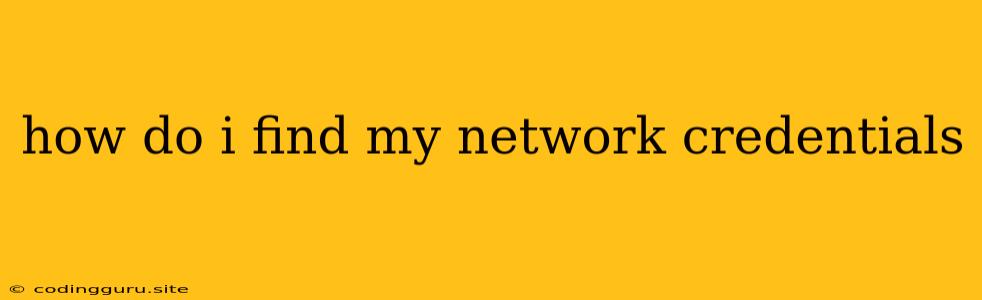How Do I Find My Network Credentials?
Finding your network credentials can be a frustrating experience, especially when you need to access a specific network or resource. However, it's a common issue that can be solved with a few simple steps. This guide will explore different methods and situations to help you locate your network credentials.
What are Network Credentials?
Network credentials are the username and password that allow you to access a particular network, service, or resource. They are essential for verifying your identity and granting you access to authorized content. Without them, you might be blocked from connecting to the internet, accessing company files, or even joining a Wi-Fi network.
Where to Find Your Network Credentials
The location of your network credentials depends on the context:
1. Personal Devices and Home Networks:
- Check your router's configuration: Look for a sticker on your router with the default username and password. You can also access your router's web interface through your web browser (usually by typing in the router's IP address). Look for settings related to "Administration," "Password," or "Wireless Security."
- Refer to your ISP's website or documentation: Your Internet Service Provider (ISP) might have provided you with your credentials during the setup process. They usually store this information on their website or in your account management portal.
- Check your email: Your ISP might have sent you an email with the credentials when you first signed up for internet service.
- Look at old invoices or bills: Billing statements for your internet service might include your username and password.
2. Workplace or Company Networks:
- Contact your IT department: They are responsible for managing network access and can usually help you retrieve your credentials.
- Check your employee portal or HR system: Some organizations store this information in their employee portal or HR system.
- Review your onboarding documents: When you joined the company, you might have received a document containing your network credentials.
3. Public Wi-Fi Networks:
- Check the signage: Look for a sign near the Wi-Fi access point with the network name (SSID) and password.
- Ask the establishment's staff: If you're unsure, don't hesitate to ask a staff member for the network information.
What if I Forgot my Network Credentials?
If you've forgotten your credentials, here are a few things you can do:
- Try resetting your password: Most systems offer a "forgot password" option that allows you to reset your credentials through email or security questions.
- Contact the network administrator: This applies to company networks or public networks managed by specific organizations. They can help you retrieve or reset your password.
- Check your device's settings: Some devices store previously used network credentials. Look for saved networks in your Wi-Fi settings and try connecting to the network you need.
Important Tips:
- Write down your network credentials and store them securely: Use a password manager or a secure notebook to keep your credentials organized and confidential.
- Don't share your network credentials with anyone: Avoid sharing your passwords with others, even if they're trustworthy.
- Use strong passwords: A strong password should be a combination of upper and lowercase letters, numbers, and symbols.
- Enable two-factor authentication (2FA): This adds an extra layer of security and makes it harder for unauthorized users to access your network.
Conclusion:
Finding your network credentials can be a simple process if you know where to look. By checking your router's settings, reviewing your ISP information, contacting your IT department, and taking proactive measures to secure your passwords, you can easily access the networks and resources you need. Remember to practice good password hygiene and keep your credentials safe to ensure a smooth and secure online experience.