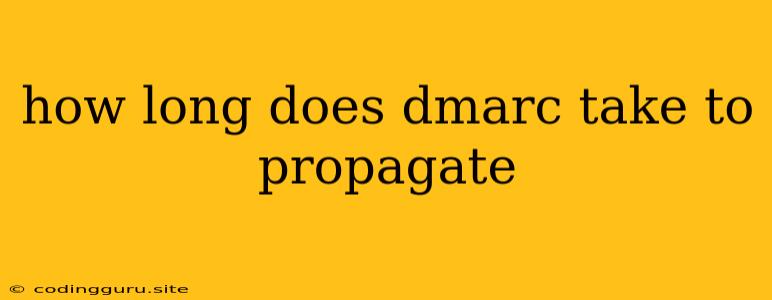How Long Does DMARC Take to Propagate?
When you implement DMARC (Domain-based Message Authentication, Reporting & Conformance), you're essentially setting up a system to protect your domain from email spoofing and phishing attacks. But how long does it take for these changes to fully take effect? The answer, unfortunately, isn't a simple one.
DMARC propagation refers to the time it takes for your DMARC policy to be recognized by mail servers around the world. This process relies on DNS records, which are essentially the phonebook of the internet. When a server needs to find information about your domain, it checks the DNS.
So, what factors influence how long DMARC propagation takes?
Key Factors Affecting DMARC Propagation
- DNS Cache: Each mail server holds a temporary copy (cache) of the DNS records it looks up. This means even after you update your DNS records, some servers may still be using outdated information. These caches have varying lifespans, which can range from minutes to hours.
- Domain Registrar: Your domain registrar (the company that manages your domain name) also has a role in propagation. Some registrars have faster DNS updates than others.
- Global Network: Mail servers are scattered across the globe, each with their own cache and update times. This means that even if your DMARC records are properly configured, it could take a while for all of them to see the updates.
General Timeframes for DMARC Propagation
While there is no set timeframe, it's generally accepted that DMARC propagation can take anywhere from 24 hours to 72 hours.
Important Note: DMARC itself doesn't directly dictate how fast your policy will be adopted. You can't simply "push" your policy out; it has to be recognized and implemented by mail servers individually.
Tips for Faster DMARC Propagation
- Check Your DNS Records: Use a DNS lookup tool (like mxtoolbox.com) to verify that your DMARC records have been properly configured and are reflecting the latest updates.
- Contact Your Domain Registrar: If you suspect a delay in propagation, reach out to your domain registrar and inquire about their typical update times.
- Consider Using a Monitoring Tool: There are tools specifically designed to monitor DMARC propagation. They can track the status of your DMARC records across various mail servers and alert you if any issues arise.
- Be Patient: DMARC propagation is a gradual process. Remember that it can take several days for your policy to reach all mail servers.
Understanding DMARC Enforcement
After DMARC has propagated, it's time to start enforcing your policy. This typically involves a phased approach:
- Monitor Mode: This initial phase allows you to track the sending behavior of various applications using your domain. You'll receive reports detailing which emails are aligned with your DMARC policy and which are not. This phase is crucial for identifying potential issues and making necessary adjustments.
- Quarantine Mode: In this phase, you can choose to either quarantine or reject emails that fail your DMARC policy. Quarantine mode will send those emails to a spam folder instead of the recipient's inbox.
- Reject Mode: This phase is the most aggressive. Emails failing your DMARC policy are completely rejected and never reach the recipient's inbox.
Important Note: DMARC enforcement should be gradual. It's recommended to start with monitor mode and slowly transition to quarantine and then reject mode as you become confident in your setup and have addressed any potential issues.
Examples of DMARC Records
Here are some common examples of DMARC records:
Monitor Mode:
v=DMARC1; p=none; rua=mailto:[email protected]; ruf=mailto:[email protected]
This record tells mail servers to monitor the sender's authentication (SPF and DKIM) but take no action (none). Reports will be sent to the addresses specified in rua and ruf.
Quarantine Mode:
v=DMARC1; p=quarantine; rua=mailto:[email protected]; ruf=mailto:[email protected]
This record instructs mail servers to quarantine emails failing the authentication checks.
Reject Mode:
v=DMARC1; p=reject; rua=mailto:[email protected]; ruf=mailto:[email protected]
This record instructs mail servers to completely reject emails that fail the authentication checks.
Conclusion
DMARC is a powerful tool to combat email spoofing and phishing. While DMARC propagation can take some time, with careful planning and monitoring, you can effectively implement your DMARC policy to protect your domain and enhance your email security. Remember that consistent monitoring and adjustments are key to ensuring the continued effectiveness of your DMARC strategy.