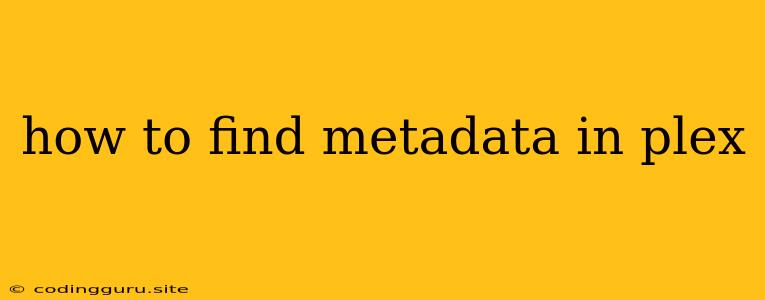How to Find Metadata in Plex: A Comprehensive Guide
Plex is a fantastic media server platform that organizes your movies, TV shows, music, and photos, making them easily accessible from any device. But what if you want to customize the metadata of your media? Whether you're seeking to add missing information, correct inaccuracies, or simply enhance the viewing experience, Plex offers several ways to find and edit metadata.
What is Metadata?
Metadata is essentially the "data about data." For your media, it's all the information that goes beyond the raw file itself. This can include:
- Title: The name of the movie, TV show, or song.
- Year: The year the media was released.
- Genre: The category of the media, such as comedy, action, or drama.
- Synopsis: A brief summary of the media's content.
- Actors: The cast members involved in the production.
- Directors: The individuals who directed the media.
- Posters: Images representing the media.
- Backgrounds: Images that provide context for the media.
Finding Metadata in Plex
Plex strives to automatically identify and match your media to its correct metadata from online sources. However, sometimes the information isn't accurate, is incomplete, or is simply unavailable. Here's how you can find and manage your Plex metadata:
1. The "Plex Web App"
- Navigate to your Plex web app, accessible from any web browser.
- Select the "Library" tab.
- Locate the specific media item you want to edit.
- Hover your mouse over the item and click the "Edit" button.
- You'll be presented with the detailed metadata information, allowing you to edit or update it.
2. The "Plex Media Server"
- If you prefer a desktop experience, you can access the Plex Media Server directly.
- Navigate to the "Plex Media Server" folder.
- Locate the "Metadata" subfolder within the specific media library.
- Here you'll find XML files containing the metadata for each item.
- Note: Editing these files directly should only be done if you're comfortable with XML and its syntax.
3. "Metadata Agents"
Plex utilizes "Metadata Agents" to automatically fetch metadata for your media. These agents search online sources for information. You can modify the agent settings by:
- Accessing the "Plex Web App."
- Selecting "Settings" from the main menu.
- Clicking "Server."
- Navigating to "Agents."
- Choose the specific media type (movies, TV shows, etc.)
- Modify the priority of the agents or disable those that aren't providing accurate data.
Editing Metadata in Plex
Once you've located the metadata you want to modify, follow these steps:
- Edit the "Metadata" Directly: In the "Edit" view for a specific item, you can modify the title, year, genre, synopsis, cast, directors, and more.
- Upload Custom Images: You can replace existing posters and backgrounds with your own custom images.
- Use "TheTVDB" for TV Shows: For TV shows, the "TheTVDB" agent is generally considered the most reliable source for accurate metadata. You can manually search for missing episodes and add them to your library.
- "TheMovieDB" for Movies: Similarly, "TheMovieDB" is an excellent resource for movie metadata. You can manually search for movies that Plex hasn't correctly identified.
Tips for Managing Metadata
- Manually Edit with Caution: While editing metadata manually can be useful, always be cautious when modifying information. Double-check the accuracy of the data before saving your changes.
- Optimize Agent Settings: Experiment with different metadata agents to find the best combination for your needs.
- Use "Match" Feature: Plex offers a "Match" feature that automatically searches for and assigns the correct metadata based on file names or folder structures.
- Consider "Metadata Scrapers": If you're dealing with a large media collection, specialized "metadata scrapers" can streamline the process of acquiring and applying accurate information.
Conclusion
Finding and managing metadata in Plex is crucial for ensuring an organized and enjoyable media experience. By understanding how to access and edit metadata, you can tailor your library to your preferences and ensure accurate information is available for all your favorite content. With a little effort and the right tools, you can create a highly personalized and seamless media library with Plex.