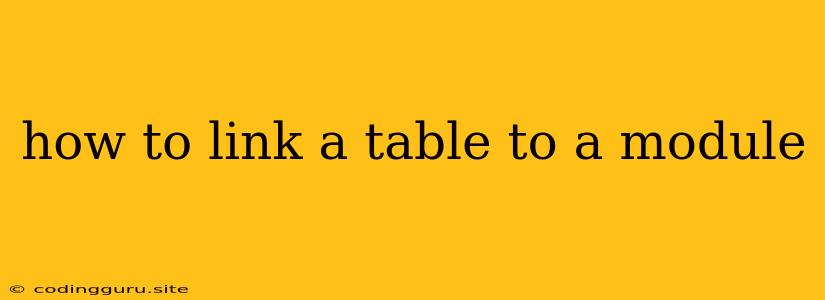How to Link a Table to a Module: A Comprehensive Guide
Linking a table to a module is a fundamental aspect of database design, particularly in the context of relational databases. This process allows you to establish a structured relationship between data stored in different parts of your database, enabling efficient data retrieval and manipulation. Let's delve into the details of linking tables to modules and explore best practices.
Understanding the Concept
A table in a database represents a collection of data organized into rows and columns, each row representing a unique record. A module, on the other hand, can be thought of as a self-contained unit of code that performs a specific function or set of functions within your application. Linking a table to a module essentially means establishing a connection between the data stored in the table and the functions offered by the module.
Types of Relationships
Before we jump into the linking process, it's crucial to understand the different types of relationships that can exist between tables:
- One-to-One: A single record in one table corresponds to exactly one record in another table. For example, a table containing employee information might have a one-to-one relationship with a table storing employee contact details.
- One-to-Many: A single record in one table can be associated with multiple records in another table. For example, a table containing customer information might have a one-to-many relationship with a table storing orders placed by each customer.
- Many-to-Many: Multiple records in one table can be associated with multiple records in another table. For example, a table containing products might have a many-to-many relationship with a table containing categories, allowing a product to belong to multiple categories and a category to contain multiple products.
Linking Tables to Modules in Practice
The way you link tables to modules will depend heavily on the specific programming language and database management system you're using. However, the fundamental principles remain consistent.
-
Define Primary and Foreign Keys:
- A primary key uniquely identifies a record within a table.
- A foreign key is a column in one table that references the primary key of another table, establishing the relationship.
- Example: In a customer and order scenario, the customer ID might be the primary key in the customer table, and a foreign key named "CustomerID" in the order table would reference the primary key in the customer table.
-
Implement Database Queries:
- Modules will often use database queries (like SELECT, INSERT, UPDATE, DELETE) to access and manipulate the data stored in linked tables.
- Queries will utilize the foreign key relationship to retrieve related information or update data across multiple tables.
- Example: To get all orders associated with a specific customer, a query might use the customer ID to filter the orders table.
-
Utilize ORM (Object-Relational Mapping) Libraries:
- ORM libraries like SQLAlchemy (Python) or Sequelize (JavaScript) offer an object-oriented way to interact with your database.
- They automatically manage the complexities of linking tables and provide methods for querying and manipulating data in a more user-friendly manner.
- Example: Instead of writing raw SQL queries, you might use ORM functions to retrieve customer orders like
Customer.find(customer_id).orders.
Best Practices for Linking Tables to Modules
- Maintain Data Integrity: Ensure that foreign keys always point to valid primary keys to avoid inconsistencies and errors.
- Optimize Query Performance: Design your tables and relationships for optimal performance by considering indexing and query optimization techniques.
- Use a Clear Naming Convention: Naming tables and columns consistently helps maintain readability and understanding within your code.
- Enforce Referential Integrity: Use constraints like
ON DELETE CASCADEto maintain data integrity and avoid orphan records when deleting related data.
Examples
Scenario: A simple e-commerce application with a customer table and an order table.
SQL:
CREATE TABLE customers (
customer_id INT PRIMARY KEY,
name VARCHAR(255),
email VARCHAR(255)
);
CREATE TABLE orders (
order_id INT PRIMARY KEY,
customer_id INT,
order_date DATE,
total_amount DECIMAL,
FOREIGN KEY (customer_id) REFERENCES customers(customer_id)
);
Python (with SQLAlchemy):
from sqlalchemy import Column, Integer, String, ForeignKey
from sqlalchemy.ext.declarative import declarative_base
from sqlalchemy.orm import relationship
Base = declarative_base()
class Customer(Base):
__tablename__ = 'customers'
customer_id = Column(Integer, primary_key=True)
name = Column(String)
email = Column(String)
orders = relationship("Order", backref="customer")
class Order(Base):
__tablename__ = 'orders'
order_id = Column(Integer, primary_key=True)
customer_id = Column(Integer, ForeignKey('customers.customer_id'))
order_date = Column(Date)
total_amount = Column(DECIMAL)
Conclusion
Linking tables to modules is essential for structuring your database and developing efficient applications. By understanding the concepts of primary and foreign keys, utilizing database queries or ORM libraries, and adhering to best practices, you can create a robust and maintainable database system that efficiently handles data relationships.