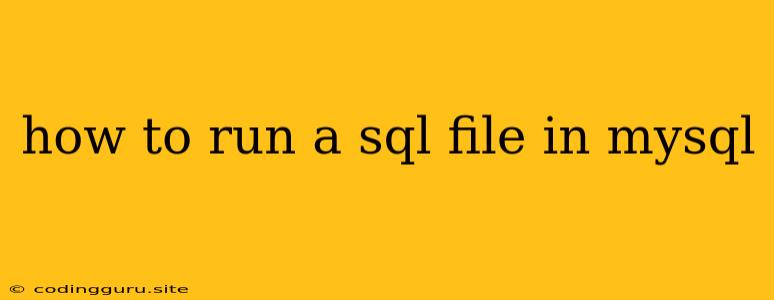How to Run a SQL File in MySQL
Working with large amounts of data and complex database structures often requires executing multiple SQL statements in sequence. This is where SQL files come in handy. They allow you to store a collection of SQL commands that can be executed as a single unit. This article will guide you through the process of running a SQL file in MySQL.
Understanding SQL Files
A SQL file is simply a plain text file that contains a series of SQL commands. These commands can include:
- Data Definition Language (DDL): Creating, altering, or dropping tables, databases, views, and other database objects.
- Data Manipulation Language (DML): Inserting, updating, or deleting data in tables.
- Data Control Language (DCL): Managing user permissions and access controls.
Methods to Run a SQL File in MySQL
Here are the most common methods to execute SQL files in MySQL:
1. Using the MySQL Command Line Client
This is the most direct and flexible method.
Steps:
- Open the MySQL Command Line Client: Log in to your MySQL server using the command line client (usually
mysql). - Navigate to the File: Use the
cdcommand to change directory to the location of your SQL file. - Run the
sourcecommand: Execute the following command, replacingfilename.sqlwith the actual name of your SQL file:source filename.sql;
Example:
mysql> cd /path/to/sql/files/
mysql> source my_data_script.sql;
2. Using the mysql Command
You can directly run the SQL file from the command line using the mysql command.
Steps:
- Execute the command: Replace
usernameanddatabase_namewith your actual credentials andfilename.sqlwith your SQL file name.
You'll be prompted to enter your password.mysql -u username -p database_name < filename.sql
Example:
mysql -u root -p mydatabase < create_tables.sql
3. Using a MySQL Client Tool
Many graphical tools like Dbeaver, DataGrip, and MySQL Workbench provide a convenient way to execute SQL files.
Steps:
- Open your preferred client tool: Connect to your MySQL database.
- Open the SQL file: Import the SQL file into the editor.
- Execute the file: Use the "Execute" or "Run" button provided by the tool.
4. Using Programming Languages
You can use programming languages like Python or PHP to interact with MySQL and run SQL files.
Example (Python):
import mysql.connector
mydb = mysql.connector.connect(
host="localhost",
user="yourusername",
password="yourpassword",
database="yourdatabase"
)
mycursor = mydb.cursor()
with open("filename.sql", "r") as file:
sql_script = file.read()
mycursor.execute(sql_script)
mydb.commit()
mycursor.close()
mydb.close()
Troubleshooting Common Issues
1. Syntax Errors:
- Double-check the syntax: Ensure your SQL file is free of syntax errors. Use a text editor with syntax highlighting or an SQL formatter for help.
- Use comments: Include comments in your SQL file to make it easier to understand and debug.
2. Permissions:
- Check user privileges: Make sure the MySQL user you are using has sufficient privileges to execute the SQL commands in the file.
- Grant permissions: Use the
GRANTcommand to grant necessary permissions if needed.
3. File Path:
- Verify the path: Ensure the path to your SQL file is correct. Use the
pwdcommand to check your current directory in the command line. - Use absolute paths: If you are unsure about the path, use an absolute path (e.g.,
/home/user/sql/filename.sql).
4. Error Messages:
- Read error messages: Pay close attention to error messages returned by MySQL. They often provide valuable clues to the problem.
- Search online: If you are stuck, search for the specific error message online to find solutions.
Conclusion
Running SQL files is a powerful tool for managing your MySQL database. By understanding the different methods and potential issues, you can easily execute your SQL scripts and automate database tasks. Remember to always test your SQL files carefully before executing them on a live database.