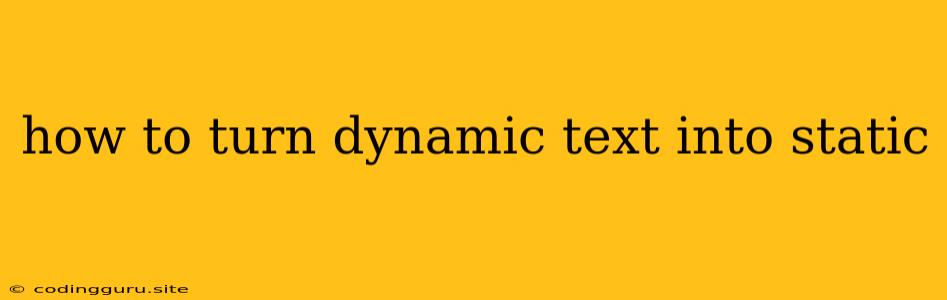How to Turn Dynamic Text into Static: A Comprehensive Guide
Dynamic text, a common feature in web development, allows content to change based on user interaction or external data. This dynamism brings interactivity and personalization but can pose challenges for SEO and accessibility. Sometimes, you might need to turn dynamic text into static content to achieve specific goals. This process, often referred to as "staticization," involves converting dynamic elements into fixed HTML code.
Why Would You Need to Turn Dynamic Text into Static Content?
Several reasons might motivate you to staticize dynamic text:
- SEO Optimization: Search engines have difficulty indexing dynamic content, especially when it's generated using client-side JavaScript. Static content provides a clear and readily crawlable structure for search engine bots.
- Improved Accessibility: Static text is easier for screen readers and other assistive technologies to interpret, ensuring a more accessible user experience.
- Faster Page Load Times: Static content loads quicker, improving user experience and boosting site performance.
- Enhanced Security: Static content is less susceptible to cross-site scripting (XSS) attacks and other vulnerabilities that can target dynamic elements.
- Reduced Server Load: By generating static content, you can reduce server strain, leading to better resource allocation and improved website stability.
Methods to Turn Dynamic Text into Static Content
Various techniques can be employed to transform dynamic text into static HTML:
1. Server-Side Rendering (SSR)
SSR involves rendering the entire page on the server before sending the HTML to the client. This approach eliminates client-side JavaScript rendering, making the content accessible to search engines and screen readers.
Example:
Imagine you have a dynamic product listing page that fetches data from an API. Using SSR, the server would retrieve the product data, dynamically populate the HTML with this information, and send the static HTML to the browser.
2. Static Site Generators (SSGs)
SSGs are tools that build static websites by processing content and templates. These generators create HTML files for each page, including all the dynamic content, before deploying them to the server.
Example:
Popular SSGs like Jekyll, Hugo, and Gatsby can be used to generate static content. You can use them to create static websites for blogs, portfolios, and even complex web applications.
3. Pre-rendering or "Pre-rendering with Prerendering Service"
Pre-rendering is a technique where the page content is rendered on the server, and the static HTML is then sent to the client. This approach helps optimize the initial page load time and improve SEO performance.
Example:
You can use prerendering services like prerender.io or prerender.cloud to generate pre-rendered HTML for your web pages. These services typically analyze your website and automatically create pre-rendered versions of your pages.
4. JavaScript-Based Staticization
While using JavaScript for dynamic content generation can be challenging for SEO and accessibility, some libraries and frameworks offer solutions for staticizing dynamic text directly in your JavaScript code.
Example:
Libraries like React Helmet and Next.js's getStaticProps allow you to manipulate and embed static content within your React applications.
5. Content Management Systems (CMS)
Some CMSs offer built-in features for exporting content as static HTML. This can be beneficial for migrating content or generating static versions of specific pages.
Example:
WordPress, Drupal, and Joomla have options to export content as static HTML files. These features can be handy for creating static versions of your website's archives, blogs, or specific pages.
Tips for Staticizing Dynamic Text
- Plan your content: Determine the specific content that needs to be staticized and how it interacts with your site's functionality.
- Choose the right method: Select the most appropriate method for your needs, considering factors like page complexity, SEO requirements, and developer experience.
- Test thoroughly: After staticizing dynamic text, thoroughly test your website to ensure that all functionality remains intact.
- Consider caching: Implement caching mechanisms to optimize performance and reduce server load for frequently accessed static content.
- Regularly update static content: If your dynamic data changes frequently, set up automated processes to update the static content to maintain accuracy.
Conclusion
Turning dynamic text into static content can offer significant benefits, including improved SEO, accessibility, performance, and security. By choosing the appropriate method and following best practices, you can effectively staticize your dynamic content and achieve your desired results. Remember to test your changes thoroughly and monitor the impact on your website's performance.