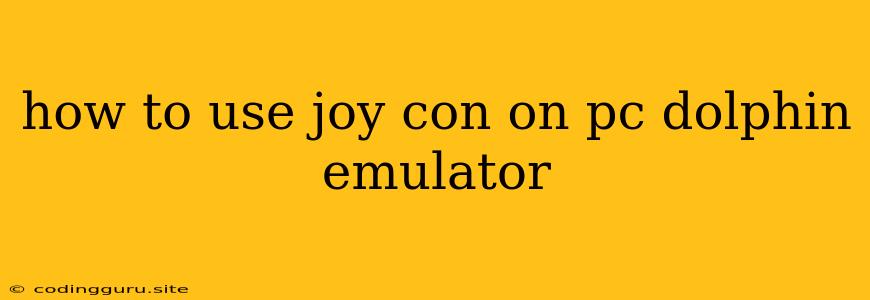How to Use Joy-Cons on PC with Dolphin Emulator
Dolphin Emulator is a powerful tool that allows you to play GameCube and Wii games on your PC. One of the great things about Dolphin is its compatibility with various controllers, including the Nintendo Switch Joy-Cons.
So, how do you connect and use your Joy-Cons with Dolphin? It's a straightforward process, and this guide will walk you through the steps.
Step 1: Install the Necessary Software
Before you can use your Joy-Cons with Dolphin, you'll need to install a few pieces of software:
- Dolphin Emulator: Download the latest version of Dolphin from the official website.
- Joy-Con Drivers: You'll need drivers to allow your PC to recognize the Joy-Cons. There are a few options available, but the most popular and reliable is "BetterJoy for Windows". You can find this software online, and it's user-friendly to install.
Step 2: Connect Your Joy-Cons
Once you have your software installed, connecting your Joy-Cons is easy:
- Bluetooth Pairing: Turn on your Joy-Cons and put them in pairing mode. This usually involves holding down the small button on the back of each Joy-Con.
- Select the Joy-Cons in Bluetooth Settings: Your PC's Bluetooth settings will list the Joy-Cons as discoverable devices. Select them to pair them with your computer.
Step 3: Configure Dolphin
Now that your Joy-Cons are connected, you need to tell Dolphin to use them:
- Open Dolphin: Launch the Dolphin emulator and open the settings menu.
- Controller Settings: Navigate to the "Controller" settings.
- Add a New Controller: Click on "Add New Controller" and select "Nintendo Switch Joy-Cons" from the list of available options.
- Assign Buttons: You will see a visual representation of the Joy-Cons. Click on each button or stick to assign them to specific actions in Dolphin. You can customize these settings to your preferences.
Tips for Using Joy-Cons with Dolphin:
- Calibration: If you experience issues with the Joy-Cons, make sure they are properly calibrated in Dolphin's settings.
- Motion Controls: Dolphin supports motion controls for games that use them. You can enable these settings in the "Motion" tab of the controller configuration.
- Joy-Con Grip: While you can use the Joy-Cons individually, using them with the official Joy-Con grip provides a more traditional controller feel.
Troubleshooting
If you encounter problems using your Joy-Cons with Dolphin, here are some troubleshooting tips:
- Verify Drivers: Ensure you have the latest Joy-Con drivers installed.
- Check Bluetooth Connection: Make sure the Joy-Cons are properly paired with your PC.
- Compatibility: Some games might not fully support Joy-Cons, leading to issues with certain controls.
- Re-Configure: Try re-configuring the Joy-Con buttons in Dolphin's settings.
Conclusion
Using Joy-Cons with Dolphin opens up a world of possibilities for playing GameCube and Wii games on your PC. It's a straightforward process, and with a few simple steps, you can enjoy your favorite titles with a more immersive experience.
Remember, patience is key, and if you encounter any issues, don't hesitate to consult online resources or the Dolphin Emulator community for help.