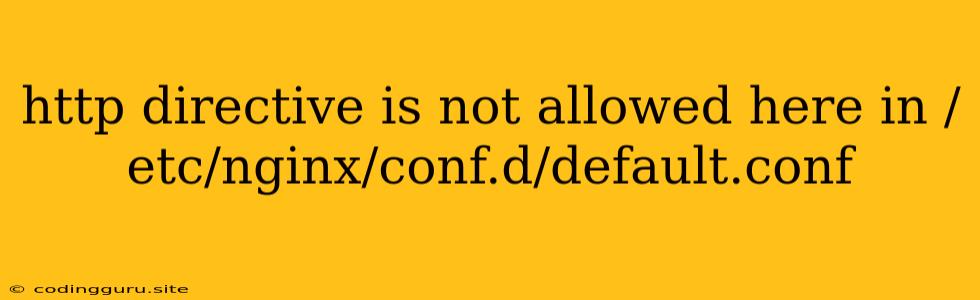The "http directive is not allowed here" Error in Nginx: A Comprehensive Guide
The dreaded "http directive is not allowed here" error in Nginx is a common problem that can arise when configuring your web server. This error usually occurs when you try to use an http directive in a context where it is not allowed. This error can be frustrating, but with a little understanding of Nginx's structure and configuration, you can easily resolve it.
Understanding the Error
Nginx uses a hierarchical configuration structure, similar to a tree. At the top of the tree is the main context, which is the main configuration file for your Nginx server (/etc/nginx/nginx.conf). The main context contains other contexts, including:
httpcontext: This context is responsible for global HTTP server settings. You can define settings that apply to all your virtual hosts here. This is where you would place directives such asserver_name,listen,location, and more.servercontext: This context is created within thehttpcontext. It defines the settings for a specific virtual host. You can create multipleserverblocks within thehttpcontext, each with its own set of settings.locationcontext: This context is defined within theservercontext. It specifies how Nginx should handle requests for specific URLs.
The "http directive is not allowed here" error occurs when you try to use an http directive within a server or location context. It means that you're trying to apply a setting that belongs at the global level within a more specific context.
Common Causes of the "http directive is not allowed here" Error:
-
Misplaced Directives:
- The most common reason for this error is placing
httpdirectives likeserver_name,listen,location,access_logdirectly within aserverorlocationblock. These directives belong in thehttpcontext, not within individual server or location blocks.
- The most common reason for this error is placing
-
Incorrect Context:
- You might have defined a
serverblock directly inside themaincontext without thehttpcontext. Thehttpcontext must be present, and you should define theserverblocks within it.
- You might have defined a
-
Nesting Errors:
- Improperly nested
locationblocks can sometimes lead to the "http directive is not allowed here" error. Check if yourlocationblocks are nested correctly.
- Improperly nested
-
Syntax Errors:
- A typo in your configuration file can also cause this error. Pay close attention to capitalization, spacing, and punctuation.
Resolving the "http directive is not allowed here" Error:
-
Review the Nginx Documentation:
- Refer to the Nginx documentation for specific directive usage and correct placement within the configuration file.
-
Analyze your
nginx.conf:- Carefully examine your
nginx.conffile (or thedefault.conffile if using a default configuration). - Ensure you have the
httpcontext defined, and theserverandlocationblocks are nested correctly within thehttpcontext. - Pay close attention to the placement of all
httpdirectives.
- Carefully examine your
-
Verify Your Configuration:
- You can use the
nginx -tcommand to check your Nginx configuration for syntax errors. If there are any errors, Nginx will display them.
- You can use the
-
Example:
Incorrect Configuration:
server { listen 80; server_name example.com; location / { root /var/www/html; index index.html index.php; } }Corrected Configuration:
http { server { listen 80; server_name example.com; location / { root /var/www/html; index index.html index.php; } } } -
Specific Example with
locationblock:Incorrect Configuration:
server { listen 80; server_name example.com; location / { root /var/www/html; index index.html index.php; } http { location /api { proxy_pass http://backend_server; } } }Corrected Configuration:
http { server { listen 80; server_name example.com; location / { root /var/www/html; index index.html index.php; } location /api { proxy_pass http://backend_server; } } }In this case, the
httpblock was placed within theserverblock. Thelocationblock for/apibelongs within thehttpblock, but must be nested within aserverblock.
Debugging Tips:
- Use the
nginx -tcommand: This is an invaluable tool for identifying syntax errors in your Nginx configuration. - Check Logs: Review the Nginx error logs for additional clues about the error. The logs can often point to the specific line causing the problem.
- Test Gradually: Make small changes to your configuration and test after each change. This helps you isolate the issue and determine the exact cause of the "http directive is not allowed here" error.
Conclusion
The "http directive is not allowed here" error in Nginx is a common problem that can be easily resolved by understanding the hierarchical configuration structure. By reviewing your configuration file, ensuring correct nesting of blocks, and paying close attention to the placement of http directives, you can eliminate this error and configure your Nginx server effectively. Remember to always test your configuration changes to confirm they are working as intended.