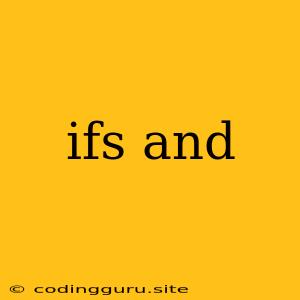The Power of "Ifs" and "Ands": Building Logic in Code
Imagine you're building a game. You want your character to jump only when the player presses the spacebar and the character is on the ground. How do you tell your code to do this? This is where ifs and ands come in – the building blocks of logical decision-making in programming.
Ifs are like asking your code a question. "If this condition is true, then do this." Ands let you combine multiple conditions, making your code smarter. Let's break it down further:
What are "Ifs"?
If statements are used to control the flow of your program. They're the "decision makers" that tell your code what to do based on whether a condition is true or false.
Here's a simple example:
if (isRaining == true) {
print("Remember to take your umbrella!");
}
This code checks if the variable "isRaining" is true. If it is, it will print the message "Remember to take your umbrella!". If "isRaining" is false, the message won't be printed.
What are "Ands"?
Ands act like a gatekeeper, making sure both conditions are true before your code acts. You use them to combine multiple if statements, making them more powerful.
Let's look at the jumping character example from earlier:
if (spacebarPressed == true && isOnGround == true) {
character.jump();
}
This code checks two conditions:
- spacebarPressed is true (the player pressed the spacebar)
- isOnGround is true (the character is on the ground)
Only if both conditions are true will the character jump.
"Ifs" and "Ands" in Different Programming Languages
The basic concepts of ifs and ands apply across most programming languages. However, the syntax (how you write it) can be slightly different. Here's a quick comparison:
-
Python:
if isRaining and isCold: print("Bring a coat and umbrella!") -
JavaScript:
if (isRaining && isCold) { console.log("Bring a coat and umbrella!"); } -
Java:
if (isRaining && isCold) { System.out.println("Bring a coat and umbrella!"); }
Always remember to check the specific syntax for the language you're using.
Examples and Applications
Ifs and ands are used in countless applications:
- Games: Creating rules for character behavior and interactions.
- Websites: Validating user input, displaying different content based on user preferences.
- Mobile apps: Reacting to user gestures, implementing conditional logic based on device capabilities.
Here's a real-world example: imagine a website that allows you to purchase a product. The code might look like this:
if (userLoggedIn == true && productInStock == true) {
allowPurchase = true;
} else {
allowPurchase = false;
}
This code ensures a user can only purchase a product if they are logged in and the product is in stock.
Tips for Using "Ifs" and "Ands"
- Clear and Concise: Write your conditions in a way that's easy to understand. Avoid complex expressions that can be difficult to debug.
- Use Indentation: Proper indentation makes your code more readable and easier to follow.
- Test Your Code: Thoroughly test your code with different inputs to make sure it works as expected.
- Think About Edge Cases: Consider all possible scenarios, including unusual or unexpected ones.
Conclusion
Ifs and ands are fundamental tools in programming, allowing you to create logic and control the flow of your code. By combining these simple building blocks, you can create complex and dynamic applications that respond to various conditions and user inputs. Mastering ifs and ands is a crucial step on your journey to becoming a skilled programmer.