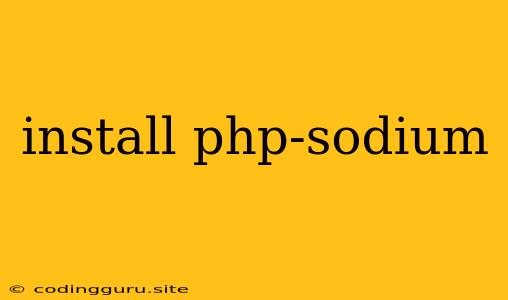Why You Need PHP Sodium and How to Install It
PHP Sodium is a powerful PHP extension that provides access to the libsodium cryptographic library. Libsodium is a modern, well-designed, and easy-to-use library for cryptography. It's a crucial tool for building secure and robust web applications. So why should you consider installing PHP Sodium?
What Can PHP Sodium Do for You?
- Encryption and Decryption: Securely encrypt and decrypt data with a variety of powerful algorithms like AES, ChaCha20, and Poly1305.
- Hashing: Generate secure and collision-resistant hashes using BLAKE2b and SHA-512.
- Key Derivation: Safely derive cryptographic keys from passwords using Argon2id.
- Digital Signatures: Create and verify digital signatures to ensure data integrity and authenticity.
- Secure Communication: Implement secure communication channels using NaCl's features like SecretBox and SealedBox.
Why Install PHP Sodium?
- Security: Libsodium is known for its strong cryptographic algorithms and secure implementations. It's a trusted choice for protecting sensitive information.
- Ease of Use: The PHP Sodium extension offers a simple and intuitive API, making it easy to integrate cryptography into your PHP applications.
- Performance: Libsodium is highly optimized for performance, ensuring that your cryptographic operations are efficient.
- Widely Supported: Libsodium is supported by a vast community of developers and is widely adopted across platforms and languages.
Installing PHP Sodium
Installing PHP Sodium varies depending on your operating system. Here are common methods:
1. Using Composer (for PHP projects):
composer require ext-sodium
2. On Debian/Ubuntu:
sudo apt-get update
sudo apt-get install php-sodium
3. On CentOS/Red Hat:
sudo yum install php-sodium
4. On macOS (using Homebrew):
brew install php-sodium
5. On Windows:
You'll need to install the PHP Sodium extension manually. You can find instructions and binaries on the libsodium website.
6. Manual Installation:
- Download Libsodium: Obtain the libsodium library source code.
- Build Libsodium: Compile libsodium for your platform.
- Install PHP Sodium: Configure and install the PHP Sodium extension, linking it to the compiled libsodium library.
7. Verify Installation:
After installing, verify the installation by running the following PHP code:
If you see "PHP Sodium is installed and loaded!", you're ready to start using it.
Important Notes:
- Restart PHP Server: After installing PHP Sodium, make sure to restart your web server (e.g., Apache or Nginx) for the changes to take effect.
- Dependencies: Libsodium and PHP Sodium might have dependencies on other libraries. Ensure you have the necessary prerequisites installed.
- Compatibility: Check the PHP Sodium documentation for compatibility information with your PHP version and operating system.
Example Usage
Here's a simple example demonstrating PHP Sodium encryption:
Conclusion
Installing and using PHP Sodium is essential for building secure and robust web applications. By leveraging the power of libsodium, you can confidently protect sensitive data, implement secure communication channels, and ensure the integrity of your applications.