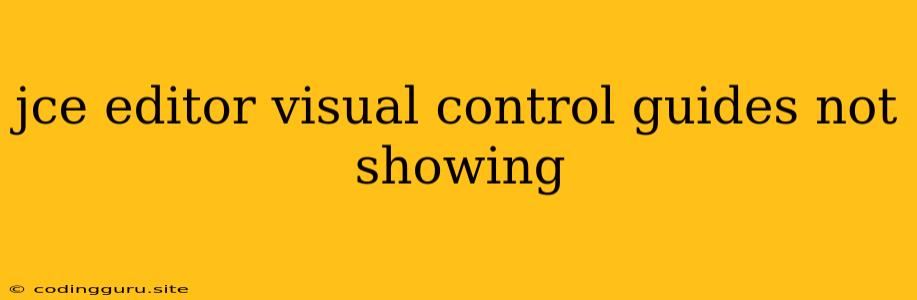Why Are My JCE Editor Visual Control Guides Not Showing?
If you're a user of the JCE editor and find that the visual control guides, such as the ruler, grid, or the visual aid for image resizing, are missing, it can be a frustrating experience. These guides can greatly improve the precision and ease of your content editing. So, let's dive into the possible reasons for this issue and explore solutions to get them back on track.
Common Causes for Missing Visual Control Guides
There are several factors that could be causing your JCE editor visual control guides to vanish. Here are some of the most likely culprits:
1. Browser Compatibility:
- Certain browser versions or extensions might interfere with the functionality of the JCE editor.
- Solution: Try using a different web browser, like Chrome, Firefox, or Safari, to see if the guides reappear. If they do, you might consider updating your current browser or disabling any extensions that could be causing conflict.
2. JCE Editor Configuration:
- The JCE editor settings may have been inadvertently altered, disabling the visual guides.
- Solution: Navigate to your JCE editor configuration panel. Look for settings related to visual aids, ruler, or grid. Ensure these options are enabled.
3. Template or Theme Settings:
- Your website's template or theme might have a style override that hides the visual guides.
- Solution: Inspect the CSS styles applied to your JCE editor area. Look for any conflicting rules that might be preventing the guides from displaying.
4. Cache Issues:
- Your browser's cache or your website's server cache could be storing outdated versions of the JCE editor files.
- Solution: Clear your browser's cache. Also, check if your website has a caching system, and clear that cache if necessary.
5. Joomla Extension Conflict:
- Other Joomla extensions might be interfering with the JCE editor's functionality.
- Solution: Try temporarily disabling any recently installed or updated Joomla extensions to see if the problem resolves.
6. Javascript Errors:
- The JCE editor relies on JavaScript to render the visual control guides. If there are JavaScript errors, the guides might not load properly.
- Solution: Check your browser's developer console (usually accessed by pressing F12) for any JavaScript errors that might be related to the JCE editor.
Troubleshooting Steps for Missing JCE Editor Visual Control Guides
If you are experiencing this issue, here are some troubleshooting steps you can follow:
1. Check Browser Compatibility:
- As mentioned earlier, try using a different web browser to see if the visual control guides are visible.
2. Review JCE Editor Configuration:
- Go to your JCE editor configuration panel and check for settings related to visual aids, ruler, grid, or image resizing. Ensure these options are enabled.
3. Inspect Template or Theme Settings:
- Open your website's CSS file or use your browser's developer tools to inspect the styles applied to your JCE editor area. Look for any conflicting rules that might be hiding the guides.
4. Clear Cache:
- Clear your browser's cache. If your website has a caching system, clear that cache as well.
5. Temporarily Disable Joomla Extensions:
- Disable any recently installed or updated Joomla extensions to see if they are causing conflicts with the JCE editor.
6. Check for JavaScript Errors:
- Open your browser's developer console (usually accessed by pressing F12) and inspect the JavaScript errors. Look for any errors related to the JCE editor.
7. Contact Support:
- If you've tried all of the above and the issue persists, it's recommended to contact JCE editor support for assistance.
Additional Tips
- Keep JCE Editor Updated: Ensure you are using the latest version of the JCE editor. New versions often contain bug fixes and improvements.
- Use a Clean Joomla Installation: If you're having trouble with your JCE editor, it might be helpful to test on a fresh Joomla installation with only the JCE editor installed. This can help determine if there are any conflicts with other components or extensions.
Conclusion
The disappearance of visual control guides in the JCE editor can be a frustrating issue, but with careful troubleshooting and a systematic approach, you can identify the cause and restore those valuable aids. By considering the potential causes outlined above, you can effectively resolve this issue and regain the visual tools that make editing content in JCE a more enjoyable experience.