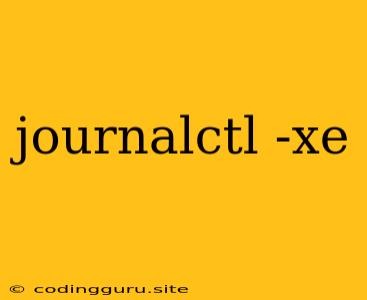Understanding journalctl -xe: A Deep Dive into Systemd Journal Entries
The journalctl command is a powerful tool in the Linux systemd world, enabling users to view and analyze system logs. When used with the -xe flag, it provides an in-depth view of system events, offering valuable insights into system behavior and troubleshooting issues.
What is journalctl -xe?
The journalctl -xe command provides a comprehensive and interactive view of system logs. It combines two crucial flags:
-x: This flag enables "pretty-printing" of the journal entries, making them easier to read and interpret. It displays entries in a human-readable format, including timestamps, message contents, and relevant metadata.-e: This flag allows you to "tail" the journal, constantly updating the output with the latest entries. This provides a real-time view of system events, making it ideal for monitoring and troubleshooting.
Why Use journalctl -xe?
Understanding system events is vital for debugging, troubleshooting, and overall system management. journalctl -xe offers several advantages:
- Real-time Log Monitoring: Provides instant feedback on system events as they occur.
- Detailed Information: Displays rich metadata, including timestamps, source, priority, and message content.
- Interactive Experience: Allows users to filter and search logs effectively, making it easier to isolate specific events.
- Troubleshooting Aid: Helps identify and resolve system issues by providing valuable insights into system behavior.
How to Use journalctl -xe Effectively
-
Basic Usage:
sudo journalctl -xeThis command displays all journal entries in a real-time, interactive view.
-
Filtering Entries:
sudo journalctl -xe _SYSTEMD_UNIT=apache2.serviceThis filters entries specifically related to the Apache web server.
-
Searching for Specific Messages:
sudo journalctl -xe | grep "error"This displays only entries containing the word "error."
-
Time-Based Filtering:
sudo journalctl -xe --since "2023-03-01"This displays entries from March 1, 2023, onwards.
-
Viewing Specific Units:
sudo journalctl -xe -u sshd.serviceThis displays journal entries specifically for the SSH daemon.
Troubleshooting with journalctl -xe
- Identifying Service Failures: Look for entries with "error" or "failed" messages, indicating potential issues with specific services or processes.
- Debugging Network Issues: Search for entries related to network interfaces or DNS resolution to pinpoint network-related problems.
- Analyzing Disk Errors: Examine entries related to filesystem operations to diagnose disk errors.
- Investigating Security Events: Analyze entries related to authentication attempts, logins, and user actions for potential security breaches.
Example Scenarios:
- Identifying a System Hang:
journalctl -xecan help uncover the cause of a system freeze by highlighting events preceding the hang. - Debugging a Failed Service: By examining the journal entries for a particular service, you can identify errors, configuration issues, or dependencies causing the failure.
- Troubleshooting a Network Issue: Analyzing network-related entries in the journal can help pinpoint connectivity problems, firewall conflicts, or DNS resolution failures.
Limitations of journalctl -xe
- Journal Size: Large journal files can significantly impact system performance. Regularly cleaning the journal (
journalctl --vacuum-time=1d) is essential for efficient use. - Disk Space: If the journal is too large, it might consume excessive disk space. Employing rotation mechanisms or purging older entries is crucial.
- Understanding Systemd: Using
journalctl -xeeffectively requires a basic understanding of systemd units, services, and system events.
Conclusion
journalctl -xe is a powerful tool for system administrators and users alike. It offers real-time insights into system events, enabling effective monitoring, debugging, and troubleshooting. By understanding its features and limitations, you can leverage this tool to enhance system stability and efficiency.