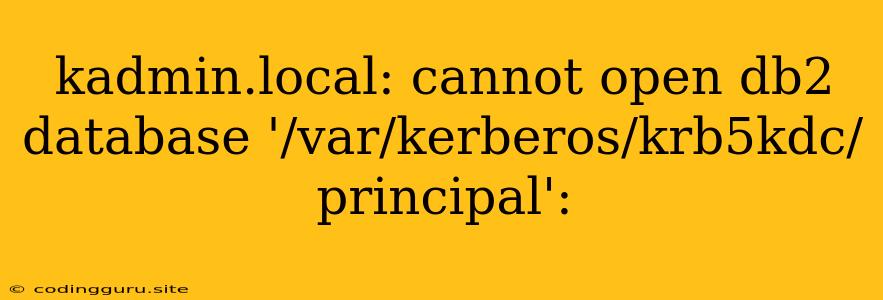The error message "kadmin.local: cannot open db2 database '/var/kerberos/krb5kdc/principal':" indicates a problem accessing the Kerberos database. This issue usually arises when the Kerberos Key Distribution Center (KDC) is unable to open the database file located at /var/kerberos/krb5kdc/principal. Let's delve into the reasons behind this error and explore solutions to rectify it.
Common Causes for the Error
- Permission Issues: The KDC might lack the necessary permissions to access the database file. This can occur due to improper file ownership or restricted permissions.
- File Corruption: The database file itself might be corrupted. This could result from a system crash, disk errors, or other unforeseen circumstances.
- Incorrect File Path: The path specified in the error message
/var/kerberos/krb5kdc/principalmight be incorrect, leading to the KDC's inability to locate the database. - Database Configuration Issues: Problems with the Kerberos database configuration, such as incorrect settings or missing entries, can also contribute to this error.
- Disk Space Issues: Insufficient disk space in the directory where the database file is located can hinder the KDC's access.
Troubleshooting Steps
-
Check File Permissions: Ensure that the KDC user has appropriate read and write permissions on the database file. You can use the
ls -lcommand to inspect file permissions and thechownandchmodcommands to modify them if necessary.ls -l /var/kerberos/krb5kdc/principal chown krb5:krb5 /var/kerberos/krb5kdc/principal chmod 600 /var/kerberos/krb5kdc/principal -
Verify File Integrity: Check the database file for corruption. You can try running a file system check using the
fsckcommand or a specialized disk utility to scan for errors. -
Inspect Database Configuration: Review the Kerberos database configuration files, typically located in
/etc/krb5.confor/var/kerberos/krb5kdc/kdc.conf. Verify that the paths and settings are correct, especially the database path. -
Check Disk Space: Make sure that the directory where the database file resides has enough free space.
-
Rebuild Database: If the database is corrupted or there are configuration issues, consider rebuilding the Kerberos database using the
kadmincommand. This process involves deleting the existing database and creating a new one. Use caution as this will erase all existing Kerberos principals and data.kadmin.local -q 'kdb5_util cleanup' kadmin.local -q 'kdb5_util create' -
Restart KDC Service: After making any changes, restart the Kerberos KDC service to ensure that the modifications take effect.
Additional Tips
- Consult the official Kerberos documentation for detailed information on database management and troubleshooting.
- Use a debugging tool like
straceto trace the KDC's actions and identify the specific point of failure. - Consider using a centralized logging system to gather relevant error messages and debug information.
Conclusion
The "kadmin.local: cannot open db2 database '/var/kerberos/krb5kdc/principal':" error can stem from several causes, ranging from permissions issues to database corruption. By systematically investigating the potential problems and applying the suggested troubleshooting steps, you can diagnose and resolve this error, ensuring the proper functioning of your Kerberos system. Remember to consult the Kerberos documentation and seek further assistance if needed.