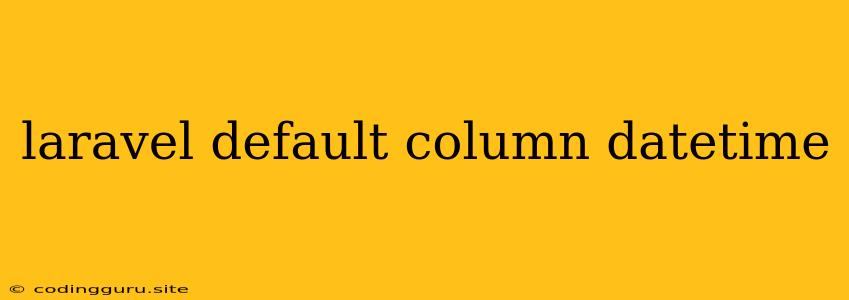Understanding Laravel's Default datetime Column
When you work with Laravel, you often encounter the datetime column type in your database tables. This column type is specifically designed to store date and time information. But what makes it special? And how can you effectively utilize it within your Laravel applications?
Why is the datetime column essential in Laravel?
Let's break it down:
- Data Structure: The
datetimecolumn allows you to store both the date and time of an event, offering a more precise record than a simple date column. This precision is crucial for applications that rely on timestamps, like tracking user actions, scheduling tasks, or managing events. - Automatic Timestamps: Laravel automatically provides the
created_atandupdated_atcolumns in your database tables. These columns, by default, use thedatetimedata type, making it easy to keep track of when a record was created or last modified. - Efficient Querying: Laravel's Eloquent ORM makes working with timestamps effortless. You can easily query your models based on their timestamps using methods like
whereDate(),whereTime(),whereBetween(), and more.
How do you work with datetime columns in Laravel?
Here are some common scenarios and how you can handle them:
1. Creating a Model with datetime Columns:
In this example, the published_at column will automatically be configured as a datetime column.
2. Accessing and Modifying datetime Values:
published_at;
// Modify the published_at value
$post->published_at = new \DateTime('2024-03-15 10:00:00');
$post->save();
You can access and modify the values stored in datetime columns using the model's properties.
3. Working with Timestamps:
created_at;
// Get the date and time the post was last updated
$updatedAt = $post->updated_at;
// Set the published_at value to the current date and time
$post->published_at = now();
$post->save();
Laravel provides convenient methods like now() and today() to work with timestamps.
4. Advanced Date and Time Manipulation:
published_at->toDateString();
// Format the published_at value using Carbon
use Carbon\Carbon;
$formattedPublishedDate = Carbon::parse($post->published_at)->format('Y-m-d H:i:s');
Laravel's Carbon library provides extensive functionality for manipulating dates and times.
What are the implications of using datetime columns in Laravel?
- Data Integrity:
datetimecolumns ensure that date and time information is stored in a standardized format, maintaining data consistency across your application. - Database Optimization: Using the appropriate data type for your columns can optimize database performance by minimizing data storage and query processing time.
- User Experience: Accurate timestamps are essential for providing a user-friendly interface. For example, you can display the time of an event, show when a comment was posted, or track user activity.
Conclusion:
The datetime column is a cornerstone of database design in Laravel. By understanding its purpose and utilizing it effectively, you can create robust, efficient, and user-friendly applications. Always strive to choose the most suitable data type for your columns to ensure data integrity and optimize your database's performance. Remember that Laravel's default datetime column provides a powerful and convenient way to manage date and time information within your applications.