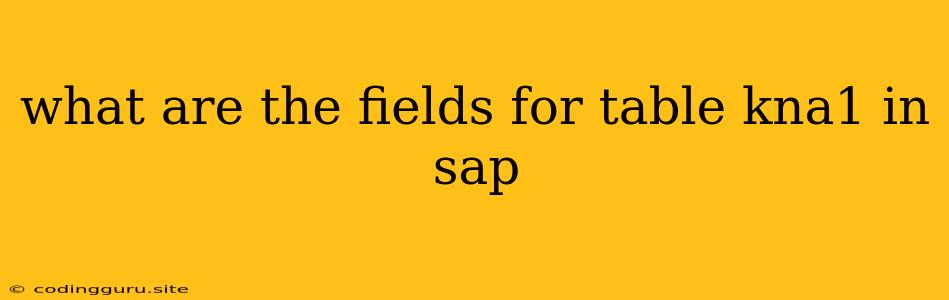What are the Fields for Table KNA1 in SAP?
The KNA1 table in SAP is a fundamental table that holds crucial information about your business partners. Understanding the fields within this table is essential for various tasks like:
- Analyzing customer data: You can gain insights into customer demographics, business activities, and financial details.
- Customizing sales processes: Tailor your sales strategy based on customer characteristics.
- Integrating with external systems: Utilize the data for data exchange with other applications.
Let's explore the essential fields within the KNA1 table and their significance:
Key Fields and Their Meaning
KNA1 table holds a wealth of information about your business partners. Here are some of the key fields and their descriptions:
1. KUNNR (Customer Number): This is the primary key of the KNA1 table, uniquely identifying each customer.
2. NAME1 (Customer Name): This field stores the official name of the customer.
3. SORTL (Customer Sort Key): This field specifies how you want to sort the customer in your system, typically based on their name.
4. LAND1 (Country Key): This field indicates the country where the customer is located.
5. STCD1 (Tax Number): This field stores the customer's tax identification number (TIN), which is essential for tax-related processes.
6. ADRNR (Address Number): This field links the customer to their relevant address information stored in the ADR table.
7. VKORG (Sales Organization): This field assigns the customer to a specific sales organization, relevant for managing sales processes.
8. VTWEG (Distribution Channel): This field indicates the sales channel through which the customer interacts with your company.
9. SPART (Division): This field specifies the division or business unit that serves the customer.
10. KTOKD (Customer Account Group): This field categorizes customers based on specific characteristics like industry, size, or purchasing behavior.
11. LIFNR (Vendor Number): In addition to customer information, KNA1 also stores information about vendors. This field identifies the vendor's unique number in your system.
Accessing and Using the KNA1 Table
You can access and manipulate the data in the KNA1 table through various SAP functionalities like:
- SE16N (Data Browser): This transaction allows you to view the contents of the KNA1 table directly.
- SE11 (Data Dictionary): This transaction allows you to explore the structure of the KNA1 table and understand the properties of each field.
- ABAP Development: Programmers can access and manipulate data in KNA1 using ABAP programming language to develop custom applications.
- SAP GUI for HTML: This allows you to access and work with SAP systems through a web browser, including the KNA1 table.
Pro-tip: When working with KNA1, remember that this table is a central hub for customer information. Make sure your data is accurate and up-to-date to ensure efficient business processes.
Example
Let's say you want to find all customers in the "United States" (Country Key: "US") and their respective sales organization. You can use transaction SE16N and filter the KNA1 table based on the fields LAND1 and VKORG. This will provide you with a list of customers and their associated sales organizations.
Conclusion
The KNA1 table is an integral part of SAP's data model, holding critical information about your business partners. Understanding the fields and their significance allows you to utilize this data effectively for various business operations, from analyzing customer trends to customizing your sales processes.