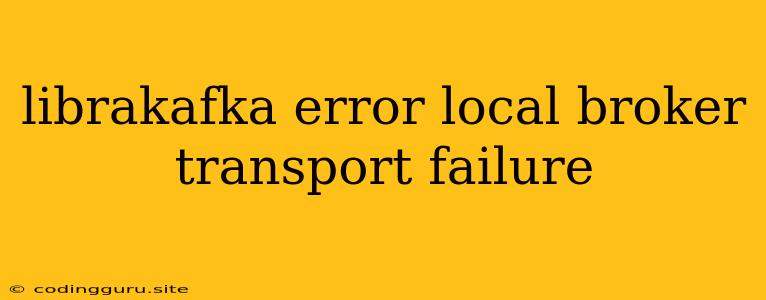What is a "LibraKafka Error: Local Broker Transport Failure"?
Encountering a "LibraKafka Error: Local Broker Transport Failure" can be a frustrating experience for developers working with Apache Kafka. This error message indicates that the Kafka client (LibraKafka) is unable to establish a connection to the local Kafka broker. This could be due to several reasons, and understanding the underlying causes is crucial to effectively diagnose and resolve the issue.
Potential Causes of the "Local Broker Transport Failure" Error
1. Incorrect Broker Configuration:
- Invalid Broker Address: Double-check the broker address specified in your Kafka client configuration. Ensure that it accurately reflects the hostname or IP address of the Kafka broker machine and that the port number is correct.
- Mismatched Protocol: Ensure that the protocol version used by the Kafka client matches the protocol version supported by the broker.
- Misconfigured Security Settings: If your Kafka cluster utilizes security protocols like SSL/TLS, make sure the client configuration correctly specifies the necessary security settings (e.g., truststore location, keystore location, certificates).
2. Network Connectivity Issues:
- Firewall Block: Verify that your firewall is not blocking the communication between the Kafka client and the broker.
- Network Latency: High network latency or unstable network conditions can disrupt the connection between the client and the broker.
- Network Interface Problems: Check for any issues with the network interface on the client machine or the broker machine.
3. Broker-Side Problems:
- Broker Unavailable: The Kafka broker might be down or restarting.
- Broker Overloaded: An overloaded broker might be unable to handle new connections.
- Disk Space Issues: Insufficient disk space on the broker machine can lead to connection failures.
4. Client-Side Problems:
- Client Configuration Errors: Carefully examine your LibraKafka client configuration for any typos or incorrect settings.
- Outdated Dependencies: Ensure that you are using the latest version of the LibraKafka library.
Diagnosing and Resolving the "Local Broker Transport Failure" Error
-
Check Your Kafka Client Configuration: Begin by reviewing your LibraKafka client configuration. Make sure the following settings are accurate:
- Broker Address: Double-check the hostname or IP address of your Kafka broker.
- Port Number: Confirm that the port number matches the one used by your Kafka broker.
- Protocol Version: Ensure that the protocol version used by your client is compatible with the broker's protocol.
- Security Settings: If you are using a secure Kafka cluster, verify your security configuration.
-
Verify Network Connectivity:
- Ping the Broker: Use the
pingcommand to check if you can reach the Kafka broker from your client machine. - Check Firewall Rules: Ensure that your firewall rules are configured to allow communication between the client and the broker.
- Inspect Network Interface: Check for any errors or issues related to your network interface on the client and broker machines.
- Ping the Broker: Use the
-
Troubleshoot Broker-Side Issues:
- Check Broker Logs: Examine the Kafka broker logs for any error messages or warnings related to connection failures.
- Monitor Broker Metrics: Use Kafka monitoring tools to check the broker's health and resource utilization.
- Inspect Disk Space: Verify that the broker has enough disk space to handle incoming data and connections.
-
Examine Client-Side Issues:
- Check for Client Errors: Review your LibraKafka client logs for any error messages.
- Update Dependencies: Make sure you are using the latest version of the LibraKafka library.
Tips for Preventing "Local Broker Transport Failure" Errors
- Use a Secure Kafka Cluster: If your application requires sensitive data transmission, implement security protocols like SSL/TLS to protect your data.
- Monitor Broker Health: Regularly monitor your Kafka broker for performance issues or potential resource constraints.
- Implement Robust Error Handling: Implement proper error handling in your Kafka client application to gracefully handle connection failures.
- Use a Load Balancer: Distribute traffic across multiple Kafka brokers to improve resilience and performance.
- Test Your Kafka Client: Regularly test your Kafka client application under various network conditions and workload scenarios to ensure its stability.
Examples of Code Snippets for Error Handling
Java:
import org.apache.kafka.clients.consumer.Consumer;
import org.apache.kafka.clients.consumer.ConsumerRecords;
import org.apache.kafka.clients.consumer.KafkaConsumer;
import org.apache.kafka.common.errors.TransportException;
import java.time.Duration;
import java.util.Arrays;
import java.util.Properties;
public class KafkaConsumerExample {
public static void main(String[] args) {
Properties props = new Properties();
props.put("bootstrap.servers", "localhost:9092");
props.put("group.id", "test-group");
props.put("key.deserializer", "org.apache.kafka.common.serialization.StringDeserializer");
props.put("value.deserializer", "org.apache.kafka.common.serialization.StringDeserializer");
try (Consumer consumer = new KafkaConsumer<>(props)) {
consumer.subscribe(Arrays.asList("test-topic"));
while (true) {
ConsumerRecords records = consumer.poll(Duration.ofMillis(100));
for (ConsumerRecord record : records) {
System.out.printf("offset = %d, key = %s, value = %s%n", record.offset(), record.key(), record.value());
}
// Handle potential errors
if (consumer.listTopics().isEmpty()) {
System.out.println("No topics found. The Kafka broker might be unavailable.");
break;
}
}
} catch (TransportException e) {
System.err.println("Kafka connection error: " + e.getMessage());
}
}
}
Python:
from kafka import KafkaConsumer
# Define Kafka consumer configuration
consumer = KafkaConsumer(
bootstrap_servers='localhost:9092',
group_id='test-group',
value_deserializer=lambda m: m.decode('utf-8')
)
# Subscribe to a topic
consumer.subscribe(['test-topic'])
for message in consumer:
print(f'topic: {message.topic}, partition: {message.partition}, offset: {message.offset}, key: {message.key}, value: {message.value}')
# Handle potential errors
if consumer.topics() == []:
print("No topics found. The Kafka broker might be unavailable.")
Conclusion
The "LibraKafka Error: Local Broker Transport Failure" is a common error that can arise from various factors. By carefully reviewing your Kafka configuration, network connectivity, and broker health, you can diagnose and resolve this issue effectively. Implementing robust error handling in your application is crucial to maintain its stability and ensure seamless communication with the Kafka broker.