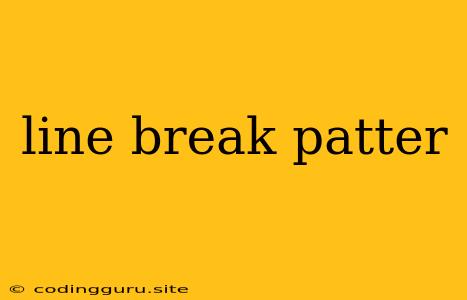Understanding Line Break Patterns: A Guide to Consistent Formatting
Line break patterns, also known as newline conventions, are a crucial aspect of code readability and maintainability. They determine how your code is presented and ultimately influence how easily others can understand and work with it. While there isn't a single, universally accepted standard, certain patterns have emerged over time, each with its advantages and disadvantages.
Why Are Line Breaks Important?
Imagine trying to read a lengthy paragraph without any spaces or punctuation. It would be nearly impossible to decipher the meaning, right? Similarly, code without proper line breaks can become confusing and overwhelming.
Here's why line breaks are important:
- Readability: Breaking up long lines of code makes it easier to scan and understand the flow of logic.
- Maintainability: Consistent line breaks make it easier to edit and modify code without introducing errors.
- Collaboration: When multiple developers work on a project, consistent line break patterns help ensure everyone follows the same formatting style.
Common Line Break Patterns
1. Unix/Linux Pattern:
- Character: Line feed (
\n) - Example:
This is a line of code.
This is another line.
2. Windows Pattern:
- Character: Carriage return and line feed (
\r\n) - Example:
This is a line of code.
This is another line.
3. Mac (Pre-OSX) Pattern:
- Character: Carriage return (
\r) - Example:
This is a line of code.
This is another line.
Tips for Choosing the Right Pattern
1. Project Consistency: The most important factor is to ensure consistency within a project. Choose a pattern and stick to it throughout the codebase.
2. Team Agreement: When collaborating with others, agree on a line break pattern before starting the project.
3. Tool Support: Many code editors and IDEs have built-in support for different line break patterns. Use these tools to help you maintain consistency.
4. Git Conflicts: Be aware that different line break patterns can lead to merge conflicts in Git. Consider using a .gitattributes file to manage these conflicts.
Best Practices for Effective Line Breaks
- Limit Line Length: Aim for lines of code no longer than 80 characters. This improves readability and avoids horizontal scrolling.
- Break Lines at Logical Points: Don't break lines arbitrarily. Instead, break them at points that make sense logically, such as after operators or before function arguments.
- Use Consistent Indentation: Indentation helps visually group code blocks and improves readability. Use consistent indentation throughout your code.
- Avoid Unnecessary Line Breaks: Don't break lines unnecessarily. If a line is short enough, leave it on a single line for better readability.
Tools to Help with Line Break Management
- Code Editors: Many editors offer features to automatically convert line breaks, adjust line length, and enforce coding style.
- Linters: Tools like ESLint can help identify and fix line break inconsistencies.
Example:
// JavaScript code with proper line breaks
function calculateSum(a, b) { // Break after function declaration
const sum = a + b; // Break after operator
return sum; // Break before return statement
}
const result = calculateSum(10, 20); // Break after function call
console.log(result); // Break before console.log
Conclusion
Line break patterns may seem like a minor detail, but they have a significant impact on code readability, maintainability, and collaboration. Choose a consistent pattern, follow best practices, and use the right tools to manage line breaks effectively. By doing so, you'll write code that is easier to understand, maintain, and work with.