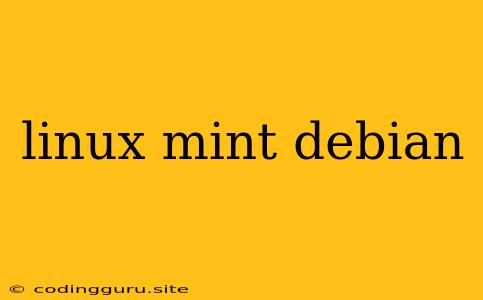Choosing the Right Linux Distribution: Debian vs. Linux Mint
The world of Linux distributions can be overwhelming for newcomers, with seemingly endless options. Two popular choices often come up: Debian and Linux Mint. Both are known for their stability and ease of use, but they have distinct differences that make them suitable for different users.
So, which one is right for you? This article aims to explore the key distinctions between these distributions, helping you make an informed decision.
What is Debian?
Debian is a renowned Linux distribution known for its stability and adherence to open-source principles. It serves as the foundation for many other popular distributions, including Ubuntu and Linux Mint. Debian is built on the "stable" principle, prioritizing long-term support and reliability over cutting-edge features.
Key Characteristics of Debian:
- Stable and Reliable: Debian releases are tested extensively for long-term stability, making them a good choice for servers and critical systems.
- Open Source: Debian is a fully open-source distribution, with all its components freely available for scrutiny and modification.
- Large and Active Community: Debian benefits from a vast and active community, offering ample support and resources.
- Diverse Software Packages: Debian provides a wide range of software packages, covering almost every need.
- Slightly Steep Learning Curve: Debian's configuration can be more complex compared to some user-friendly distributions, requiring a deeper understanding of Linux.
What is Linux Mint?
Linux Mint is a user-friendly Linux distribution based on Debian, designed to be easy to use, even for beginners. It's known for its polished user interface, out-of-the-box features, and excellent compatibility with common software.
Key Characteristics of Linux Mint:
- User-Friendly Interface: Linux Mint features a familiar and intuitive desktop environment (Cinnamon, MATE, or Xfce), making it accessible to new users.
- Pre-installed Applications: It comes with a range of pre-installed applications, including office suite, multimedia players, and web browsers, catering to everyday needs.
- Excellent Hardware Compatibility: Linux Mint offers strong hardware compatibility, working smoothly on a wide range of devices.
- Software Management: Its software manager provides easy access to a vast library of applications, simplifying installation and updates.
- Focus on Stability and Reliability: While emphasizing ease of use, Linux Mint retains the stability and reliability inherited from Debian.
Debian vs. Linux Mint: A Head-to-Head Comparison
| Feature | Debian | Linux Mint |
|---|---|---|
| Base: | Debian | Debian |
| Desktop Environment: | Variety of choices, including GNOME, KDE, Xfce | Cinnamon, MATE, Xfce |
| User Friendliness: | Intermediate | Beginner-Friendly |
| Stability: | Highly Stable | Stable and Reliable |
| Software Selection: | Comprehensive | Extensive |
| Customization: | High | Moderate |
| Support: | Large and active community | Strong and supportive community |
| Updates: | Long-term support and infrequent updates | More frequent updates |
When to Choose Debian
Debian is a good choice for users who:
- Prioritize stability and reliability: Its long-term support cycles and extensive testing make it ideal for servers, critical systems, and users who value stability over frequent updates.
- Desire a highly customizable experience: Debian's configuration options offer a high level of customization for those comfortable with command-line interfaces and system configurations.
- Value a vast software repository: With a large selection of packages, Debian caters to diverse needs and specific software requirements.
- Have experience with Linux: While it's not impossible for beginners, Debian's configuration can be daunting for those unfamiliar with Linux.
When to Choose Linux Mint
Linux Mint is a perfect option for users who:
- Seek a user-friendly and intuitive experience: Its polished interface and familiar desktop environment make it easy to use, even for newcomers to Linux.
- Want a distribution with pre-installed essential applications: Linux Mint comes pre-loaded with a variety of software, making it ready to use right out of the box.
- Need a distribution that works well with most hardware: Its excellent compatibility with various hardware devices simplifies the setup process.
- Appreciate regular updates: Linux Mint provides more frequent updates, ensuring you stay up-to-date with security patches and new features.
Tips for Choosing Between Debian and Linux Mint
- Consider your experience level: If you're new to Linux, Linux Mint offers a more approachable and beginner-friendly experience.
- Think about your needs: Do you prioritize stability and customization, or user-friendliness and pre-installed software?
- Experiment! Downloading and installing a live version of either distribution allows you to try it before committing.
Conclusion
Both Debian and Linux Mint are excellent Linux distributions with strong reputations. The best choice depends on your individual needs and preferences. If you prioritize stability, customization, and a vast software library, Debian is a solid option. If you prefer user-friendliness, a polished interface, and out-of-the-box functionality, Linux Mint offers a compelling alternative.
Ultimately, the best way to decide is to try both and see which one suits you better. Don't be afraid to explore different distributions and find the Linux experience that's perfect for you.