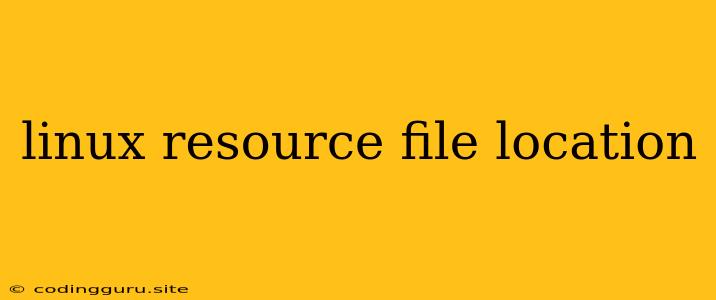Finding Your Way Through the Linux Resource File Labyrinth
Linux, with its open-source nature and vast array of applications, relies heavily on configuration files to customize its behavior and manage its resources. These resource files can hold system-wide settings, user-specific preferences, application configurations, and much more. But navigating the complex world of Linux resource file location can be daunting for both beginners and seasoned users.
So, where do you begin your quest for the elusive Linux resource file?
The "etc" Directory: The Heart of System Configuration
At the core of Linux resource file location lies the /etc directory. This directory is often referred to as the "system configuration directory" and holds a multitude of files governing the operation of your system.
- System-wide configurations: The
/etcdirectory contains files that apply to the entire system, such as the network configuration (/etc/network/interfaces), the system time settings (/etc/localtime), or the system hostname (/etc/hostname). - Service configurations: Many system services, like Apache web server or the MySQL database, have their configuration files stored within
/etc. For example, Apache's main configuration file is found at/etc/apache2/apache2.conf. - Package configurations: Some applications also store their configuration files in subdirectories within
/etc. For instance, thevimtext editor has its configuration file at/etc/vim/vimrc.
User-Specific Configuration: The "~/.config" Directory
While the /etc directory controls system-wide settings, individual users often have specific preferences that need to be configured. This is where the ~/.config directory comes in.
- Application settings: Many applications store their user-specific settings in a subdirectory within
~/.config. For example, the Firefox browser keeps its user profile settings in~/.config/mozilla/firefox. - Desktop environments: Desktop environments, like GNOME and KDE, also have their own configuration files within
~/.config. For example, GNOME's settings are stored in~/.config/gnome-session/defaults.list. - Shell settings: Your shell, whether it's Bash, Zsh, or Fish, will have its own configuration file in
~/.config(e.g.,~/.config/zsh/zshrc).
Other Important Locations
While the /etc and ~/.config directories are the most common, some resources might be located elsewhere:
/vardirectory: Used for storing variable data such as log files, mail spools, and system databases./usr/localdirectory: A common location for installing software manually, with configuration files often located in subdirectories like/usr/local/etc./optdirectory: Used for storing optional software packages, with configuration files potentially found in/opt/<package_name>/etc.
Tools to Help You Navigate the Labyrinth
Navigating the complex Linux resource file location can be a challenging task, but several tools can ease the process:
findcommand: This powerful command allows you to search for files based on name, location, and content. For example, you can usefind /etc -name '*.conf'to find all configuration files in the/etcdirectory.locatecommand: This command provides a quick way to find files based on their names, but it relies on a database that needs to be updated.- Graphical file managers: File managers like Nautilus (GNOME) or Dolphin (KDE) offer intuitive interfaces for browsing and managing files. They provide visual tools to search for files and explore directories.
Tips for Managing Resource Files
- Back up your configuration files: Before making any changes, always back up your resource files to avoid unintended system disruptions.
- Use configuration management tools: Tools like Ansible, Puppet, or Chef can help you automate configuration management tasks.
- Refer to the documentation: The documentation for specific applications and services will often provide detailed information about the location and purpose of their resource files.
- Be cautious with system-wide settings: Be mindful when modifying system-wide configurations, as changes can affect the entire system.
Understanding the Importance of Resource Files
Linux resource files play a critical role in customizing and managing your system. From defining network settings to controlling application behavior, these files offer tremendous flexibility and control over your Linux environment.
Conclusion
Navigating the Linux resource file location landscape can seem daunting at first, but with a clear understanding of common locations, useful tools, and best practices, you can successfully manage your resource files and personalize your Linux experience.