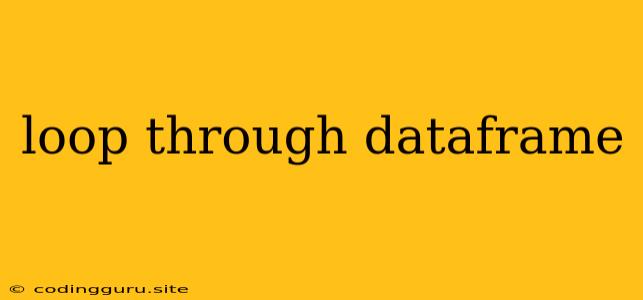Looping Through a DataFrame: A Comprehensive Guide
DataFrames are fundamental structures in data analysis and manipulation. They allow us to organize and work with data in a structured manner, resembling a spreadsheet. One common task in data analysis is iterating through a DataFrame to access and process individual rows or columns. This process is known as looping through a DataFrame.
Why loop through a DataFrame?
Looping through a DataFrame offers a flexible way to apply custom operations to individual data points or groups of rows. This approach is especially useful when:
- Applying complex logic: You need to perform calculations or transformations based on specific conditions within the data.
- Handling irregular data: Your DataFrame contains inconsistent data types or structures that require customized handling.
- Interacting with external sources: You need to interact with external APIs, databases, or files on a row-by-row basis.
Common Looping Methods
Let's explore the most common methods for looping through DataFrames in Python, using the popular Pandas library:
1. Iterating Over Rows (.iterrows())
The .iterrows() method provides a convenient way to loop through each row in a DataFrame. It returns a tuple containing the row index and a pandas Series object representing the data in that row.
import pandas as pd
data = {'Name': ['Alice', 'Bob', 'Charlie'],
'Age': [25, 30, 28],
'City': ['New York', 'London', 'Paris']}
df = pd.DataFrame(data)
for index, row in df.iterrows():
print(f"Row Index: {index}, Name: {row['Name']}, Age: {row['Age']}")
Output:
Row Index: 0, Name: Alice, Age: 25
Row Index: 1, Name: Bob, Age: 30
Row Index: 2, Name: Charlie, Age: 28
2. Iterating Over Columns (.itertuples())
The .itertuples() method focuses on iterating through columns. It returns a named tuple for each row, where each element represents a value from a corresponding column.
import pandas as pd
data = {'Name': ['Alice', 'Bob', 'Charlie'],
'Age': [25, 30, 28],
'City': ['New York', 'London', 'Paris']}
df = pd.DataFrame(data)
for row in df.itertuples():
print(f"Name: {row.Name}, Age: {row.Age}, City: {row.City}")
Output:
Name: Alice, Age: 25, City: New York
Name: Bob, Age: 30, City: London
Name: Charlie, Age: 28, City: Paris
3. Iterating Over Rows with .apply()
The .apply() method offers a more streamlined approach for applying functions to each row in a DataFrame. It takes a function as an argument and applies it to each row, returning a new DataFrame or Series.
import pandas as pd
data = {'Name': ['Alice', 'Bob', 'Charlie'],
'Age': [25, 30, 28],
'City': ['New York', 'London', 'Paris']}
df = pd.DataFrame(data)
def process_row(row):
return f"Name: {row['Name']}, Age: {row['Age']}"
df['Info'] = df.apply(process_row, axis=1)
print(df)
Output:
Name Age City Info
0 Alice 25 New York Name: Alice, Age: 25
1 Bob 30 London Name: Bob, Age: 30
2 Charlie 28 Paris Name: Charlie, Age: 28
4. Looping Through a DataFrame with Vectorized Operations
When working with large datasets, using loops can be inefficient. Pandas offers vectorized operations that allow you to perform operations on entire columns or rows at once, significantly improving performance.
import pandas as pd
data = {'Name': ['Alice', 'Bob', 'Charlie'],
'Age': [25, 30, 28],
'City': ['New York', 'London', 'Paris']}
df = pd.DataFrame(data)
df['Age_Squared'] = df['Age'] ** 2
print(df)
Output:
Name Age City Age_Squared
0 Alice 25 New York 625
1 Bob 30 London 900
2 Charlie 28 Paris 784
Choosing the Right Looping Method
The choice of looping method depends on your specific needs and the nature of your data.
iterrows()is suitable for simple row-by-row processing.itertuples()offers a more efficient approach when working with large DataFrames..apply()provides a concise and functional way to apply custom functions to each row.- Vectorized operations are highly recommended for large datasets, as they provide superior performance.
Example: Calculating Age Categories
Let's illustrate looping with a practical example. We'll create a new column in a DataFrame to categorize ages into different groups:
import pandas as pd
data = {'Name': ['Alice', 'Bob', 'Charlie', 'David', 'Emily'],
'Age': [25, 30, 28, 18, 45]}
df = pd.DataFrame(data)
for index, row in df.iterrows():
if row['Age'] < 20:
df.loc[index, 'Age Group'] = 'Teenager'
elif row['Age'] < 30:
df.loc[index, 'Age Group'] = 'Young Adult'
elif row['Age'] < 50:
df.loc[index, 'Age Group'] = 'Adult'
else:
df.loc[index, 'Age Group'] = 'Senior'
print(df)
Output:
Name Age Age Group
0 Alice 25 Young Adult
1 Bob 30 Adult
2 Charlie 28 Young Adult
3 David 18 Teenager
4 Emily 45 Adult
Tips for Efficient Looping
- Avoid creating new DataFrames within loops: This can be inefficient for large datasets. Modify existing columns or rows instead.
- Consider
itertuples()for larger datasets: It can be more efficient thaniterrows(). - Vectorize operations whenever possible: This significantly enhances performance for data manipulation tasks.
- Iterate through rows selectively: If you only need to process specific rows, filter the DataFrame accordingly before looping.
Conclusion
Looping through a DataFrame is a common technique in data analysis, offering flexibility in handling diverse data and applying custom logic. While looping through a DataFrame provides the flexibility to implement intricate logic, it is generally less efficient than vectorized operations. By understanding the different looping methods and their strengths, you can choose the best approach for your specific data analysis tasks, ensuring accuracy and efficiency in your data manipulation.