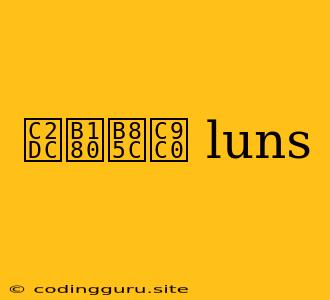Synology NAS: A Comprehensive Guide to LUNs
Synology Network Attached Storage (NAS) devices offer a robust platform for data storage, management, and sharing. While most users are familiar with basic file sharing functionalities, Synology NAS also provides advanced features like LUNs, which allow you to create and manage storage volumes for use by other devices on your network. This guide will provide a comprehensive overview of LUNs, their benefits, and how to leverage them within your Synology NAS.
What are LUNs?
LUN stands for Logical Unit Number. It's essentially a unique identifier for a block of storage space on your Synology NAS. Think of it like a virtual hard drive that you can attach to other computers on your network.
Why Use LUNs on your Synology NAS?
Here's why LUNs can be a valuable tool for your Synology NAS:
- Centralized Storage Management: Instead of managing multiple physical hard drives on separate computers, you can consolidate everything into a single, centrally managed Synology NAS.
- Enhanced Performance: LUNs allow for faster data access and transfer speeds compared to traditional file sharing methods.
- Increased Flexibility: You can create LUNs of varying sizes, and customize them to meet the specific storage needs of different applications or devices.
- Improved Security: By using LUNs, you can isolate sensitive data from general file sharing and control access rights at the LUN level.
How to Create and Manage LUNs on your Synology NAS
- Access DSM: Log in to your Synology NAS's DiskStation Manager (DSM).
- Navigate to Storage Manager: Locate the Storage Manager application within DSM.
- Create a Storage Pool: If you haven't already, create a storage pool by combining your physical hard drives.
- Create a Volume: Create a volume based on your storage pool. This volume serves as the foundation for your LUNs.
- Create a LUN: Go to the LUN tab within Storage Manager. Click on "Create" to set up a new LUN.
- Configure the LUN: Choose a name, capacity, and iSCSI settings for your LUN.
- Assign Access: Specify which devices on your network have permission to access the LUN.
Using iSCSI with Synology LUNs
iSCSI (Internet Small Computer System Interface) is a protocol that enables your Synology NAS to communicate with other computers over your network, allowing them to access LUNs as if they were local storage.
- Enable iSCSI Service: Ensure the iSCSI service is enabled on your Synology NAS.
- Create iSCSI Target: Define a target for the LUN you want to share. This target will have a specific IP address and port that other devices will use to connect.
- Connect to the iSCSI Target: On the device that needs to access the LUN, configure its iSCSI initiator to connect to the target you created.
- Mount the LUN: Once connected, mount the LUN as a local disk on the device.
Common Scenarios for Synology LUNs
Here are some examples of how LUNs can be effectively used with Synology NAS:
- Virtual Machines: LUNs are ideal for storing virtual machine images, providing a dedicated and fast storage space for your virtualized environments.
- Database Servers: Use LUNs to store databases, ensuring optimal performance and data integrity for your critical applications.
- File Servers: LUNs can be used for file sharing within a specific department or team, keeping data organized and access controlled.
- High-Performance Workstations: LUNs can provide faster access to large files and projects for demanding applications like video editing or 3D modeling.
Troubleshooting and Optimization
- Network Performance: Make sure your network infrastructure is able to support the data transfer speeds required for your LUNs.
- Storage Pool and Volume Size: Properly sizing your storage pool and volumes can ensure you have enough capacity and prevent performance issues.
- iSCSI Settings: Experiment with different iSCSI settings like connection speeds and authentication methods to optimize performance.
Conclusion
LUNs offer a powerful tool for managing storage on Synology NAS devices. By understanding the fundamentals and applying the steps outlined above, you can unlock the potential of LUNs to improve data storage, performance, and overall network efficiency.