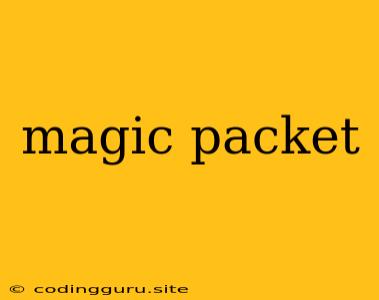What is a Magic Packet?
A magic packet is a special type of network packet used to wake up a computer from a low-power state, such as sleep or hibernation. It's essentially a network "wake-up call" that allows you to remotely power on a computer without needing to physically press the power button.
How Does a Magic Packet Work?
Here's a breakdown of how magic packets function:
- Unique MAC Address: Every network interface card (NIC) has a unique MAC address. This is like a physical address for your computer on the network.
- Broadcast Packet: When you send a magic packet, it's a broadcast packet sent to all devices on the network. This means the packet is not targeted at a specific computer.
- "Wake-on-LAN" (WOL) Feature: Your computer must have the "Wake-on-LAN" (WOL) feature enabled in its BIOS settings and network adapter driver. This allows the computer to listen for the magic packet even when it's powered off.
- Magic Packet Structure: The magic packet contains a specific structure of data, including:
- MAC Address: The recipient's MAC address is repeated 16 times.
- Broadcast Address: This is the target address, typically "FF:FF:FF:FF:FF:FF".
- "Wake-on-LAN" Flag: This indicates that the packet is meant to wake up the computer.
- Computer Wakes Up: When the computer's NIC receives a magic packet with its MAC address, it sends a signal to the motherboard to power on the computer.
Benefits of Using a Magic Packet
- Remote Power On: You can turn on your computer from anywhere in the world, as long as it's connected to the network.
- Convenience: No need to physically access the computer to power it on.
- Power Management: It can be used to wake up a computer for scheduled tasks or updates.
Examples of Using a Magic Packet
- Remote Server Management: You can remotely power on a server to troubleshoot issues or perform maintenance tasks.
- Home Automation: You can use a magic packet to turn on your home computer to access files or stream media.
- Wake Up Your Computer for Work: You can wake up your computer from sleep before you arrive at the office, saving you time and energy.
How to Send a Magic Packet
There are several ways to send a magic packet:
- Dedicated Software: Many free and paid software programs are available that allow you to send magic packets.
- Command Line Tools: You can use command-line tools like
wakeonlanon Linux orwake-on-lanon Windows to send magic packets. - Network Management Tools: Some network management tools, such as those found in your router's settings, allow you to send magic packets.
What to Consider When Using Magic Packets
- Security: Magic packets can be exploited by malicious actors, so it's important to ensure your network is secure.
- Network Configuration: Make sure your network settings are properly configured to allow for magic packet transmission.
- Power Management: Ensure your computer's power management settings allow for "Wake-on-LAN" to work effectively.
Conclusion
Magic packets are a powerful tool for remotely waking up computers. They can be useful for a variety of purposes, but it's essential to use them securely and to understand the potential risks involved. By understanding how magic packets work and taking the necessary precautions, you can utilize them to your advantage without compromising your network's security.