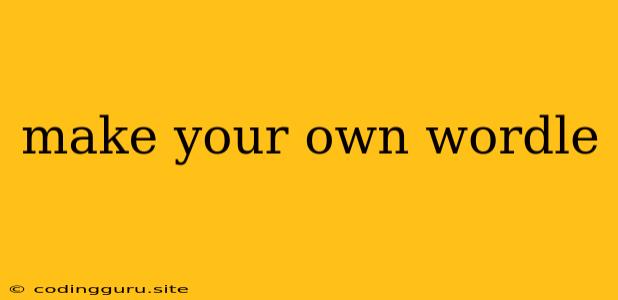Make Your Own Wordle: A Guide to Building Your Word Game
Wordle, the viral word game, has captured the hearts and minds of millions worldwide. Its simple yet addictive gameplay has inspired many to create their own versions, tailor-made for specific interests or themes. If you're eager to join the fun and craft your own Wordle experience, this guide will walk you through the steps, providing insights and tips to help you bring your vision to life.
1. Choose Your Theme and Audience
Before diving into the technical details, start by defining the core of your Wordle game. What makes it unique? What kind of audience do you want to target?
Here are some ideas:
- Specific Themes: Are you passionate about history, science, or music? Create a Wordle focused on vocabulary from that domain.
- Targeted Age Groups: Consider the vocabulary and difficulty level appropriate for your intended audience. A Wordle for kids might use simpler words, while one for adults could explore more complex language.
- Language Variety: Want to challenge yourself and others? Create a Wordle in a different language!
Example: A Wordle for fans of classic literature could feature quotes from famous authors, challenging players to guess the source of the passage.
2. Decide on Your Wordle Format
The classic Wordle format is a 6x5 grid, allowing players six guesses to identify a five-letter word. While this structure is widely popular, you can experiment with variations:
- Word Length: Explore different word lengths, like four-letter words for a quicker experience or seven-letter words for a greater challenge.
- Grid Size: You can adjust the number of guesses allowed. For example, a Wordle with 4 guesses could offer a more intense but shorter game.
- Additional Features: Consider adding clues, hints, or even a timer to enhance the gameplay.
Example: A Wordle designed for geography could use four-letter country codes as the target words.
3. Select Your Word List
The heart of any Wordle game lies in its word list. Here are some key considerations:
- Word Pool Size: A larger word pool provides more variety but might increase the difficulty. A smaller pool allows for a more focused and manageable experience.
- Word Complexity: Choose words that align with your theme and audience. Ensure the vocabulary is appropriate and avoids obscure or overly complex words.
- Word Diversity: Include a range of words to prevent repetitive guesses and keep the gameplay engaging.
Example: A Wordle for science enthusiasts could use a word list comprised of scientific terms and concepts.
4. Develop Your Wordle Logic
Once you have your theme, format, and word list, it's time to translate your ideas into code. This is where your programming skills come into play.
- Choose a Programming Language: You can create your Wordle using various languages, such as Python, JavaScript, or even simple HTML and CSS.
- Implement Game Logic: This involves defining how the game responds to user input. Key components include:
- Input Validation: Ensure only valid words are entered.
- Word Comparison: Compare the guessed word with the target word, indicating correct letters and their positions.
- Guess Counter: Keep track of the number of guesses allowed.
- Victory/Loss Condition: Determine the game's outcome based on correct guesses or exceeding the allowed attempts.
Example: In JavaScript, you could use an array to store the target word and a function to check the guessed word against it, highlighting correct letters and their positions.
5. Design Your User Interface (UI)
An appealing UI is crucial for a great Wordle experience. Consider the following:
- Visual Design: Choose a color scheme and font that complements your theme.
- Layout: Structure the grid, input area, and feedback clearly for easy navigation.
- Feedback Mechanisms: Use color-coded blocks to show correct letters, incorrect letters, and correctly positioned letters.
- Responsive Design: Ensure the UI adapts smoothly to different screen sizes.
Example: A Wordle focused on nature could use earthy tones and imagery of leaves or flowers in its design.
6. Test and Iterate
Once you have a working prototype, it's time to test your Wordle extensively.
- Playtesting: Gather feedback from friends, family, or beta testers to identify potential issues and areas for improvement.
- Bug Fixing: Address any errors or glitches encountered during playtesting.
- Refine Gameplay: Based on feedback, adjust the difficulty, word pool, or UI elements to create a polished and engaging experience.
7. Share Your Wordle with the World
Once your Wordle is ready, share it with others! You can:
- Host It Online: Use web hosting services to make your Wordle accessible on the internet.
- Share on Social Media: Promote your Wordle through social media platforms, encouraging others to try it out.
- Open Source: If you're comfortable, consider releasing your code as open source, allowing others to contribute to your project.
Conclusion
Creating your own Wordle is a rewarding experience that allows you to exercise your creativity and programming skills. By carefully planning your theme, format, and logic, you can design a unique word game that captivates players. Remember to prioritize clear instructions, a polished UI, and consistent testing to ensure your Wordle provides a fun and engaging experience for everyone.