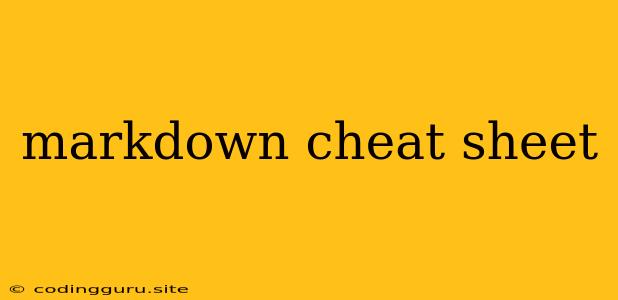Markdown Cheat Sheet: A Quick Guide to Mastering Markdown
Markdown is a lightweight markup language that is widely used for writing content online. Its simple syntax makes it easy to format text, creating readable and well-structured documents. Whether you're writing blog posts, documentation, or even emails, knowing Markdown can significantly improve your writing experience. This cheat sheet will guide you through the essential Markdown syntax, helping you create clear, concise, and visually appealing content.
Basic Formatting
1. Headings:
# Heading 1- creates the largest heading## Heading 2- creates a slightly smaller heading### Heading 3- creates an even smaller heading
2. Text Emphasis:
*Italic text*- creates italicized text**Bold text**- creates bold text***Combined emphasis***- creates bold and italicized text
3. Lists:
- Unordered lists:
- Item 1- Item 2- Item 3
- Ordered lists:
1. Item 12. Item 23. Item 3
4. Links:
- `` - creates a clickable link with the specified text.
- For example: ``
5. Images:
!- embeds an image with an optional description.- For example:
!
6. Code:
\- creates a single character escape. For example,\makes a*character appear instead of triggering italics\- creates a code block. For example,\allows you to type text without markdown syntax.
7. Horizontal Rule:
---- creates a horizontal rule to visually separate sections of text.
Advanced Markdown Features
1. Blockquotes:
> This is a blockquote. It is indented and styled differently from regular text.- creates an indented block of text to highlight a quotation.
2. Tables:
| Header 1 | Header 2 || -------- | -------- || Row 1, Cell 1 | Row 1, Cell 2 || Row 2, Cell 1 | Row 2, Cell 2 |- creates a simple table with headers and rows.
3. Fenced Code Blocks:
**4. Task Lists:**
- `- [x] Completed task`
- `- [ ] Incomplete task` - creates a task list with checkboxes.
### **Tips for Using Markdown**
- **Use Markdown editors:** There are many excellent editors specifically designed for Markdown, such as VS Code, Atom, and Sublime Text. These editors provide features like syntax highlighting, live preview, and code completion, making Markdown writing much easier.
- **Practice regularly:** The best way to master Markdown is to use it frequently. Start with simple documents, then gradually incorporate more advanced features.
- **Use a Markdown cheat sheet:** Keep this cheat sheet handy as a reference.
### **Example of a Simple Markdown Document:**
```markdown
# Welcome to My Markdown Document
This is a simple example of how you can use Markdown to format text.
## My Favorite Books
- **The Hitchhiker's Guide to the Galaxy** by Douglas Adams
- **1984** by George Orwell
- **Pride and Prejudice** by Jane Austen
## Code Example
```python
def greet(name):
print(f"Hello, {name}!")
greet("World")
This code will print "Hello, World!" to the console.
This is the end of my document.
### **Conclusion**
Markdown is a powerful tool for anyone who writes content online. By learning the basic syntax, you can create well-formatted documents, blog posts, documentation, and more. Practice using Markdown regularly and refer to this cheat sheet as needed, and you'll soon find it an indispensable part of your writing process.