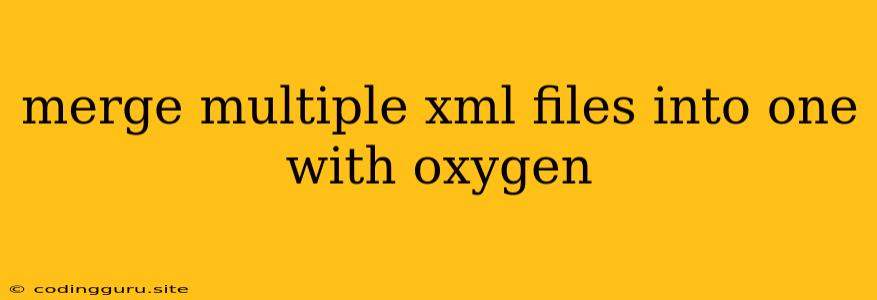Merging Multiple XML Files into One with Oxygen XML Editor
Oxygen XML Editor is a powerful tool for working with XML documents. It offers a variety of features, including the ability to merge multiple XML files into one. This can be very useful for tasks such as combining data from multiple sources or creating a master XML document from a set of smaller documents.
Why Merge XML Files?
There are several reasons why you might want to merge multiple XML files into one:
- Combining Data: If you have data stored in separate XML files, you might want to combine it into a single file for easier analysis or processing.
- Creating a Master Document: You might have a set of smaller XML documents that you want to combine into a single master document. This can be useful for creating a document archive or for sharing a collection of data.
- Simplifying Processing: Merging multiple XML files into one can simplify processing, as you only need to work with a single file instead of multiple files.
How to Merge XML Files in Oxygen XML Editor
Here's a step-by-step guide on how to merge multiple XML files using Oxygen XML Editor:
- Open Oxygen XML Editor: Launch the Oxygen XML Editor application.
- Open the Files: Open the XML files you want to merge in the Oxygen XML Editor. You can do this by dragging and dropping the files into the editor or by using the "File" > "Open" menu.
- Select the Merge Option: In the Oxygen XML Editor's main menu, go to "Tools" > "XML" > "Merge XML Documents".
- Select the Files to Merge: In the "Merge XML Documents" dialog, select the XML files you want to merge.
- Configure Options: You can configure the merge options, such as the output file name and the merge strategy. Oxygen XML Editor offers options like "merge all files into a single output file" or "create separate output files for each input file".
- Start the Merge Process: Click the "Merge" button to start the merging process.
Using XSLT for Advanced Merging
For more complex merging tasks, you can use XSLT (Extensible Stylesheet Language Transformations). XSLT allows you to define rules for merging XML documents, such as how to combine data from different files, how to handle conflicts between data, and how to transform the data into a new structure.
Example:
Let's say you have two XML files: product1.xml and product2.xml
product1.xml:
Product 1
This is the description of product 1.
10.00
product2.xml:
Product 2
This is the description of product 2.
15.00
You can use an XSLT stylesheet to merge these files into a single output file.
merge.xsl:
This XSLT stylesheet will create a new XML file called "merged_products.xml" with the following structure:
Product 1
This is the description of product 1.
10.00
Product 2
This is the description of product 2.
15.00
Tips for Merging XML Files
- Ensure Consistent Structure: Make sure the XML files you want to merge have a consistent structure. This will make the merging process much easier.
- Use XSLT for Complex Operations: For more complex merging tasks, use XSLT. It provides a powerful way to transform and merge XML data.
- Preview the Output: Before you merge the files, preview the output to ensure that it meets your expectations.
- Backup Your Files: Always back up your original XML files before merging them. This will prevent data loss in case of an error.
Conclusion
Merging multiple XML files into one is a common task for developers and data analysts who work with XML documents. Oxygen XML Editor provides a user-friendly interface and powerful features that make this process easy. By using XSLT, you can perform advanced merging tasks and create custom transformations for your data.