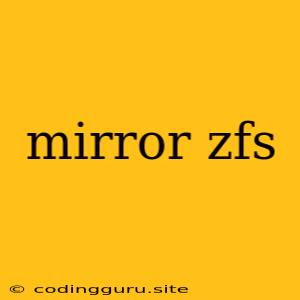Mirror ZFS: A Deep Dive into Data Redundancy
ZFS, or Zettabyte File System, is a powerful and versatile file system renowned for its features like data integrity, snapshots, and efficient storage management. One of its core strengths lies in its ability to provide robust data protection through the use of mirroring.
What is ZFS Mirroring?
ZFS mirroring, also known as RAID 1, involves creating identical copies of your data on two or more physical disks. This redundancy ensures data availability even if one of the disks fails. If a disk goes down, ZFS seamlessly switches to the mirrored copy, maintaining continuous access to your data.
Why Use ZFS Mirroring?
Increased Data Availability: Mirroring eliminates single points of failure, ensuring your data remains accessible even in the event of a disk failure.
Data Redundancy: Mirroring provides an exact duplicate of your data, safeguarding against accidental data loss or corruption.
Enhanced Performance: For write operations, data is written to both disks simultaneously, potentially boosting write performance in certain scenarios.
How Does ZFS Mirroring Work?
ZFS mirroring works by creating a mirror vdev (virtual device) that spans across multiple physical disks. All data is written to both disks simultaneously. The operating system sees the mirror vdev as a single logical disk, simplifying management.
Creating a ZFS Mirror:
To create a ZFS mirror, you'll need at least two physical disks. Here's a basic example using the zpool command in a Linux environment:
zpool create mypool mirror /dev/sdb /dev/sdc
This command creates a ZFS pool named mypool using the disks /dev/sdb and /dev/sdc in a mirrored configuration.
Managing ZFS Mirrors:
ZFS provides comprehensive tools for managing mirrors:
- zpool status: View the status of your ZFS pool, including mirror information.
- zpool replace: Replace a failed disk with a new one.
- zpool detach: Detach a disk from a mirror, but this should only be done for maintenance purposes.
- zpool online: Reintegrate a detached disk back into the mirror.
Choosing the Right Disk Configuration:
When setting up ZFS mirroring, consider the following factors:
- Disk Size: All disks in a mirror must be of the same size.
- Disk Performance: The performance of the slowest disk will limit the overall performance of the mirror.
- Disk Type: Use disks with similar characteristics (e.g., SSDs or HDDs) for optimal performance.
Beyond Mirroring:
ZFS offers various other data protection strategies, including:
- RAID-Z: Provides data redundancy across multiple disks, similar to RAID 5 or RAID 6.
- RAID-Z2: Offers even greater data redundancy compared to RAID-Z, but with a slight performance penalty.
Conclusion:
ZFS mirroring provides a reliable and efficient method of ensuring data availability and redundancy. By creating identical copies of your data on multiple disks, you can protect against disk failures and data loss. ZFS's robust command-line tools and advanced features make it an ideal choice for storing and protecting critical data.