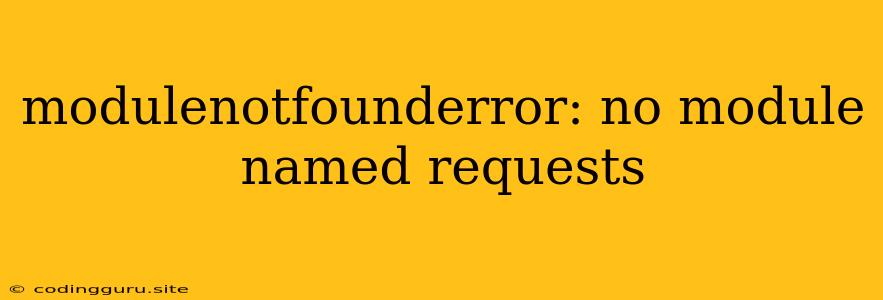"ModuleNotFoundError: No Module Named 'requests'" : A Common Python Error and How to Fix It
The dreaded "ModuleNotFoundError: No Module Named 'requests'" is a very common error encountered by Python developers, especially beginners. It simply means that your Python environment cannot find the requests module, which is a powerful library for making HTTP requests. This error often occurs because the requests library hasn't been installed properly. Don't worry, it's a simple fix!
Understanding the Error
Python uses modules to organize code and functionality. These modules are essentially collections of functions, classes, and variables that can be reused in different parts of your program. The requests module is an external library that provides an easy-to-use interface for sending HTTP requests, which are used to interact with web servers.
When you encounter "ModuleNotFoundError: No Module Named 'requests'", Python is telling you that it cannot locate the requests library within your current Python environment. This means the library either hasn't been installed or isn't accessible to your program.
Why Does This Happen?
- Not Installed: The most common reason is that the
requestsmodule isn't installed in your Python environment. This usually happens when you're working in a new environment or haven't installed the library yet. - Environment Issue: You might be using a different Python environment than where the
requestsmodule is installed. For example, you might be using a virtual environment and therequestsmodule is installed in your global environment. - Incorrect Path: Python's search path might not be configured properly to include the directory where the
requestsmodule is installed.
Troubleshooting and Solutions
Here's how to troubleshoot and fix the "ModuleNotFoundError: No Module Named 'requests'" error:
1. Install the 'requests' Module
The most likely solution is simply to install the requests library. This can be done using pip, the package installer for Python:
pip install requests
This command will download and install the requests module into your current Python environment. If you're using a virtual environment, ensure it's activated before running the command.
2. Check your Environment
- Virtual Environments: If you're using virtual environments, make sure you're activating the correct one. You can activate a virtual environment with:
source env/bin/activate # (Linux/macOS) env\Scripts\activate # (Windows) - Global Environment: If the issue is in your global environment, make sure you've installed
requeststhere. You can confirm this by running:
This will list all the packages installed in your global Python environment. Look forpip listrequestsin the output.
3. Verify the Search Path
Occasionally, Python's search path might be configured incorrectly, preventing it from finding the requests module. You can check this by running:
import sys
print(sys.path)
This will print the list of directories that Python searches for modules. If the location where requests is installed is not in this list, you'll need to adjust your system's environment variables or add the directory to your PYTHONPATH environment variable.
4. Restart your IDE/Interpreter
Sometimes, after installing a package or changing your environment, you might need to restart your IDE or interpreter to ensure that the changes are reflected.
Example: Using the 'requests' module
import requests
response = requests.get('https://www.example.com')
if response.status_code == 200:
print(f"The website title is: {response.text}")
else:
print("Failed to fetch website")
This code snippet shows a basic example of using the requests module to fetch the HTML content from a website.
Important Note:
- Compatibility: Always check the official documentation of the
requestsmodule for the latest version and compatibility information. - Security: When using
requestsfor external requests, be mindful of security practices like using HTTPS and validating certificates.
Conclusion
"ModuleNotFoundError: No Module Named 'requests'" is often a simple installation issue. By following the steps provided above, you can easily resolve this error and begin using the powerful requests module for your web interactions. Remember to always check your environment and ensure proper installation of the library before running your code.