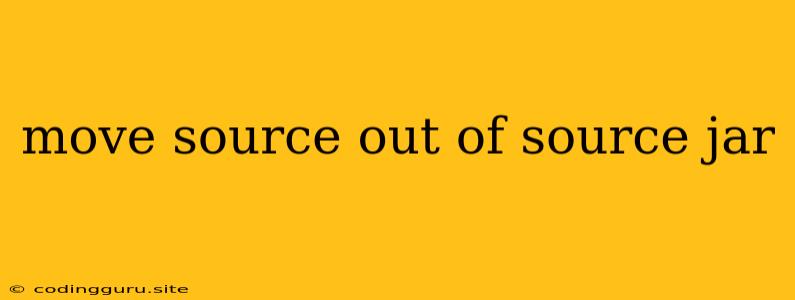Moving Source Code Out of a JAR: A Comprehensive Guide
Developing and deploying applications often involves packaging code into JAR (Java Archive) files. While this practice offers benefits such as portability and modularity, it can also pose challenges when it comes to debugging and understanding the code's internal workings. The presence of source code within a JAR file might seem convenient, but it can lead to security risks and unnecessary file size bloat. This article explores the reasons why you might want to move source code out of a JAR and provides detailed instructions on how to achieve this efficiently.
Why Move Source Code Out of a JAR?
The presence of source code within a JAR file might seem like a convenience, but it can create several problems, especially for larger projects or in production environments. Let's delve into the key reasons why it's often beneficial to move source code out of a JAR:
- Security Concerns: Leaving source code directly within a JAR exposes your application's inner workings to potential attackers. This makes it easier for them to reverse-engineer your code, understand its functionality, and potentially exploit vulnerabilities.
- Bloated File Size: Including source code within a JAR file increases its size unnecessarily. This can impact download times, storage space, and even performance, particularly for applications deployed over networks.
- Debugging Complexity: While having source code within a JAR might seem convenient for debugging, it can actually complicate the process. Debuggers often struggle to navigate and interpret code within a JAR, leading to confusion and delays.
- Version Control and Collaboration: When source code is embedded within a JAR, it becomes challenging to manage changes and track revisions effectively. Collaboration becomes more difficult, as developers might be working with different versions of the same codebase.
How to Move Source Code Out of a JAR
Moving source code out of a JAR involves two key steps:
- Extracting the Source Code: This process involves extracting the source code from the existing JAR file.
- Reconstructing the JAR: After extracting the source code, you need to rebuild the JAR file without including the source code.
Extracting Source Code
- Using a JAR Extractor: Several readily available tools can extract the contents of a JAR file, including the source code. Popular options include 7-Zip, WinRAR, or the built-in command-line tool
jarin Java. - Using a Decompiler: In cases where the source code is unavailable, a decompiler can be used to generate Java source code from the compiled bytecode within the JAR. However, the generated code might not always be fully accurate or readily understandable.
Example using the jar command:
jar xf my-application.jar
This command extracts all the contents of the my-application.jar file into the current directory.
Reconstructing the JAR
Once you have extracted the source code, you need to rebuild the JAR without including the source code. This can be accomplished using the jar command:
jar cfe my-application.jar MyMainClass *.class
This command creates a new JAR file named my-application.jar with the main class MyMainClass, including all .class files from the current directory.
Important Considerations
- Dependencies: Make sure that you include all necessary dependencies in the rebuilt JAR file. You can use the
jarcommand'scfoption to create a JAR with dependencies. - JAR Signature: If your JAR file was signed, you'll need to sign it again after rebuilding. This ensures the integrity and authenticity of the JAR file.
- Source Code Management: Once you've moved the source code out of the JAR, it's crucial to manage it effectively. Consider using a version control system like Git to track changes, collaborate with others, and maintain a clear history of your project.
Conclusion
Moving source code out of a JAR is a recommended practice for improving security, optimizing file size, simplifying debugging, and facilitating collaboration. By following the steps outlined in this guide, you can successfully extract source code, rebuild the JAR, and ensure that your application remains secure and efficient. Remember to prioritize code management and utilize version control systems to maintain a robust development workflow.