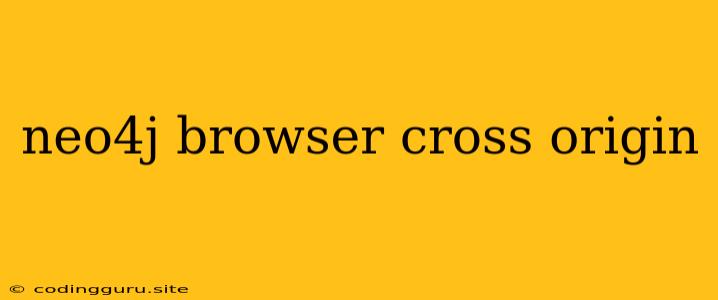Navigating the Neo4j Browser's Cross-Origin Restrictions
The Neo4j Browser, a powerful tool for interacting with your graph database, sometimes presents a challenge when dealing with cross-origin requests. This issue arises when you try to access your Neo4j instance from a website or application hosted on a different domain.
Understanding Cross-Origin
The term "cross-origin" refers to accessing resources from a different domain than the one your current webpage is hosted on. This is a security measure implemented by web browsers to prevent malicious websites from accessing sensitive information from other sites.
The Neo4j Browser's Role
The Neo4j Browser, while offering an intuitive interface for graph exploration, operates within the same security constraints. If you attempt to access your Neo4j instance from a webpage on a different domain, you will encounter the infamous "cross-origin" error.
Common Scenarios
Here are a few situations where you might encounter cross-origin issues with the Neo4j Browser:
- Embedding the Neo4j Browser in a Website: Imagine you have a website showcasing data from your Neo4j database. If you try to embed the Neo4j Browser directly within your website, you'll likely run into cross-origin restrictions.
- Using a Third-Party Tool: Some third-party tools might aim to interact with your Neo4j instance, but if they are hosted on a different domain than your Neo4j instance, you'll need to overcome the cross-origin hurdle.
Resolving the Cross-Origin Headache
While cross-origin issues can feel like a roadblock, there are solutions to navigate these challenges:
1. CORS Configuration (Cross-Origin Resource Sharing)
- The Key: CORS is a mechanism that allows a server to explicitly grant permissions to a website on a different domain to access its resources.
- How it Works: Configure your Neo4j server to accept requests from specific domains.
- Implementation: In your Neo4j server configuration, add the appropriate
Access-Control-Allow-Originheader to the responses. - Example:
Access-Control-Allow-Origin: https://example.com
This example allows requests from https://example.com.
2. Proxies to the Rescue
- The Concept: Proxies act as intermediaries between your website and the Neo4j server. They receive requests from your website and then forward them to the Neo4j instance.
- Benefits: Proxies allow you to bypass cross-origin limitations.
- Implementation: You can set up a proxy server that sits between your website and Neo4j, handling requests and responses.
3. The Power of JSONP (JSON with Padding)
- The Principle: JSONP exploits the browser's ability to load JavaScript files from different domains.
- How it Works: The Neo4j server can generate a response wrapped in a JavaScript function, which your webpage can then execute.
- Limitations: JSONP is primarily used for retrieving data and might not be suitable for all interactions.
4. The "iframe" Approach
- The Idea: An iframe can act as a container for the Neo4j Browser, allowing it to run within your website's context.
- Considerations: While iframes can be a solution, they might have compatibility or styling issues.
Examples of Cross-Origin Solutions
Let's illustrate some of these concepts with examples:
CORS Configuration (Node.js)
const express = require('express');
const app = express();
app.use((req, res, next) => {
res.header('Access-Control-Allow-Origin', 'https://example.com'); // Specify your domain
res.header('Access-Control-Allow-Methods', 'GET, POST, PUT, DELETE');
res.header('Access-Control-Allow-Headers', 'Content-Type, Authorization');
next();
});
app.listen(3000, () => {
console.log('Server listening on port 3000');
});
Proxy Server (Node.js)
const http = require('http');
const proxy = http.createServer((req, res) => {
const options = {
hostname: 'localhost', // Replace with your Neo4j host
port: 7474, // Replace with your Neo4j port
path: req.url,
method: req.method,
headers: req.headers,
};
const proxyReq = http.request(options, (proxyRes) => {
proxyRes.headers['Access-Control-Allow-Origin'] = '*'; // Allow from all origins
proxyRes.pipe(res);
});
proxyReq.on('error', (error) => {
console.error(error);
res.statusCode = 500;
res.end();
});
req.pipe(proxyReq);
});
proxy.listen(8080, () => {
console.log('Proxy server listening on port 8080');
});
JSONP (JavaScript)
// Your website (e.g., index.html)
Key Considerations
- Security: While proxies can be helpful, ensure they are secure and properly configured.
- Performance: Proxies and JSONP might introduce some latency, especially for complex queries.
- Customization: You may need to adjust these examples to suit your specific Neo4j server setup and website structure.
In Conclusion
Overcoming cross-origin restrictions with the Neo4j Browser requires a bit of understanding and strategic implementation. By leveraging CORS, proxies, JSONP, or iframes, you can unlock the power of the Neo4j Browser to interact with your graph database across different domains. Remember to always prioritize security and performance as you navigate these options.