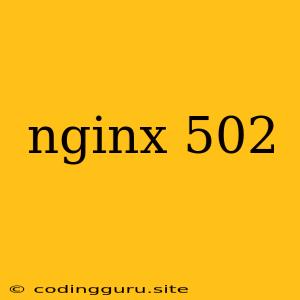What is the Nginx 502 Bad Gateway Error?
The Nginx 502 Bad Gateway error is a frustrating one. It means your web server, Nginx, is acting as a middleman between your client (the browser) and your backend application (like a PHP script or a Node.js server) but cannot get a response back from the backend. It's like ordering a pizza and the delivery person coming back empty-handed because the pizzeria is closed.
This error can be incredibly frustrating because it's vague and offers little insight into the root cause. But don't worry, we'll dissect this issue and equip you with the knowledge to diagnose and fix it!
Common Causes of Nginx 502 Errors
Understanding why Nginx can't reach your backend is crucial to resolving the Nginx 502 error. Here are some common culprits:
- Backend Server Issues: The most frequent cause is a problem with your backend application. This could be a crashed process, resource exhaustion (e.g., memory, CPU), or a bug in the code.
- Network Connectivity: A problem with the network connection between Nginx and the backend server can also lead to a Nginx 502 error. This could be a temporary network hiccup, a firewall blocking traffic, or a misconfigured DNS entry.
- Nginx Configuration Problems: Misconfigurations in Nginx's settings can cause it to fail to connect to the backend server. For example, an incorrect proxy_pass directive or a poorly configured upstream server group can lead to this error.
- Overloading: If your backend server is overwhelmed with requests, it might not be able to respond to Nginx within a reasonable timeframe, causing a Nginx 502 error.
Troubleshooting Steps
Step 1: Identify the Culprit
The first step is to identify the source of the Nginx 502 error. This can be done by checking logs and monitoring the health of your backend application.
Step 2: Examine the Backend
- Check Backend Logs: Start by checking the logs of your backend application. This will reveal if there are any errors or warnings that might be causing the issue. For example, you might find error messages about a database connection failure, a resource exhaustion issue, or a crashing process.
- Verify Backend Status: Ensure your backend server is running properly. Use tools like
ps aux | grep [backend_process_name]orsystemctl status [backend_service_name]to confirm if the process is alive and well. - Test Backend Connectivity: Try accessing your backend server directly (e.g., by typing its IP address or hostname in your browser) to confirm its responsiveness.
Step 3: Inspect Nginx Configuration
- Verify Proxy Settings: Review your Nginx configuration file, especially the
proxy_passdirective. Ensure it points to the correct backend server address and port. - Check Upstream Configuration: If you're using an upstream server group, ensure the backend server is correctly defined and accessible.
- Examine Nginx Logs: Review Nginx's access and error logs for any clues about the error. You might find entries related to connection timeouts, failed attempts to connect to the backend, or resource limitations.
Step 4: Address Network Connectivity
- Check Network Connectivity: Use ping and traceroute tools to test the network path between Nginx and your backend server.
- Review Firewall Rules: Verify that your firewalls (on both Nginx and the backend server) are configured correctly to allow communication between the two.
- Inspect DNS Settings: Ensure that the DNS entry for your backend server resolves correctly.
Step 5: Consider Resource Limits
- Monitor Backend Resource Usage: Check your backend server's CPU, memory, and disk usage. If any of these resources are close to their limit, it could lead to performance problems and trigger a Nginx 502 error.
- Adjust Resource Limits: If necessary, increase the resources allocated to your backend server or optimize its performance to handle the load more effectively.
Nginx 502: Examples and Solutions
Let's dive into some common scenarios and how to fix them:
Scenario 1: Backend Server Down
- Symptom: The backend application (e.g., PHP, Node.js) is not responding.
- Solution: Restart the backend server or troubleshoot the underlying issues causing its downtime.
Scenario 2: Network Connection Issue
- Symptom: The backend server is online but Nginx cannot reach it.
- Solution: Verify network connectivity, check firewall rules, and ensure the backend server's DNS entry resolves correctly.
Scenario 3: Nginx Misconfiguration
- Symptom: The
proxy_passdirective or upstream server group is configured incorrectly. - Solution: Correct the Nginx configuration file, making sure the
proxy_passdirective points to the correct backend server and that the upstream group defines the backend server properly.
Scenario 4: Backend Overloading
- Symptom: The backend server is overwhelmed with requests.
- Solution: Increase the resources allocated to your backend server, optimize its performance, or use a load balancer to distribute traffic across multiple instances of your application.
Commonly Asked Questions
- Q: How do I get more information about the 502 error?
- A: Enable Nginx's debug logging to get detailed information about the error. This can help you pinpoint the specific reason for the failure.
- Q: What does the
proxy_passdirective do?- A: The
proxy_passdirective instructs Nginx to forward requests to a backend server. It is crucial for setting up reverse proxy functionality in Nginx.
- A: The
- Q: How do I check the status of my backend server?
- A: Use tools like
ps aux | grep [backend_process_name]orsystemctl status [backend_service_name]to determine the status of your backend application.
- A: Use tools like
Conclusion
The Nginx 502 Bad Gateway error can be a real head-scratcher, but by following a systematic troubleshooting approach, you can identify the root cause and fix it effectively. Remember to always check your backend server, network connections, Nginx configuration, and resource limits. Armed with this knowledge, you'll be able to overcome this error and ensure smooth operation of your web application.