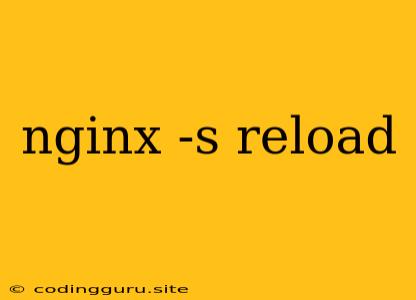Understanding the Power of nginx -s reload
In the world of web servers, Nginx stands tall as a reliable and powerful solution. Its efficiency and scalability have made it a favorite among developers and system administrators. But even the best tools require occasional fine-tuning. This is where the command nginx -s reload comes into play, acting as a key mechanism for updating your Nginx configuration without disrupting your live website.
Why is nginx -s reload Important?
Imagine you've made changes to your Nginx configuration file. You might have added a new virtual host, modified SSL certificates, or implemented new security measures. But how do you apply these changes without bringing your web server down? Here's where nginx -s reload shines.
This command gracefully reloads Nginx, applying your updated configuration file without restarting the entire server. This means:
- No downtime: Your website remains accessible throughout the reload process.
- Smooth transition: Nginx seamlessly switches to the new configuration, ensuring a smooth user experience.
- Reduced impact: Reloading is a lightweight operation compared to a full restart, minimizing resource consumption.
How Does nginx -s reload Work?
The command operates on a simple yet effective principle:
- Signal Sent: When you execute
nginx -s reload, Nginx receives a signal (SIGHUP) indicating a need to reload. - Configuration Parsing: Nginx reads and parses your new configuration file.
- New Worker Processes: Nginx creates a new set of worker processes based on the updated configuration.
- Graceful Transition: New worker processes start handling incoming requests while old processes gracefully finish their current tasks.
- Final Shutdown: Once all old worker processes have finished, Nginx terminates them, leaving only the new processes running.
Practical Use Cases
nginx -s reload is indispensable in various scenarios:
- Configuration Updates: After modifying your
nginx.conffile,nginx -s reloadapplies those changes without downtime. - SSL Certificate Renewal: When your SSL certificate needs renewal, updating the configuration and using
nginx -s reloadensures uninterrupted SSL service. - Dynamic Configuration Management: Some tools and services rely on dynamic Nginx configuration updates, where
nginx -s reloadplays a crucial role in implementing those changes.
Troubleshooting Tips
Sometimes, the reload process might not go as planned. Here are some common scenarios and solutions:
- Syntax Errors: If your configuration file contains errors, Nginx will refuse to reload. Carefully review the error messages and fix the syntax issues.
- Permission Issues: Ensure your user account has the necessary permissions to modify the Nginx configuration files.
- Running Out of Resources: If your system is under heavy load, Nginx might struggle to create new worker processes. Check resource utilization and address potential bottlenecks.
Example:
Let's say you've modified your Nginx configuration file to add a new virtual host for a blog. After saving your changes, you can use nginx -s reload to apply them:
sudo nginx -s reload
This command will send the reload signal to Nginx, causing it to read your updated configuration and start the new virtual host for your blog.
Conclusion
nginx -s reload is a powerful tool for managing Nginx configurations without interrupting your live website. It's a simple yet effective way to update settings, renew certificates, and ensure your web server remains reliable and efficient. By understanding its usage and troubleshooting techniques, you can ensure smooth and uninterrupted operation of your Nginx server.